The possibilities to teach programming with a Sphero in the classroom are endless!
If you already have a Sphero and are using the Sphero Edu, this is something you know well. On the home screen of the app, Sphero recommends activities and gives you the most recent news.
If you are considering buying Spheros for your classroom, STEM lab, or homeschooling lessons, and want to know more about the educational possibilities with Sphero, this article is for you!
[the_ad id=”22616″]
These Sphero activities are designed for the original Sphero SPRK, but with a few exceptions, I think you could use most of Sphero’s products with any of these activities.

Table of Contents
What is the Sphero Edu?
Sphero Edu (formerly Lightning Lab) is a teacher or parents’ best friend for uncovering fun projects and challenges that reinforce STEM skills. There are activities designed by Sphero and also other educators have contributed their own ideas. But, Lightning Lab is just one of 17 apps that compatible with Sphero.
We have seen in all of these examples kids having so much fun with Sphero, they don’t even notice that they are learning. Go over the skills or lessons after the project. Starting out, it will seem like the class is just having fun! Then at the end, bring attention to what they are doing.
Did you build props, bridges, use a classroom 3D printer in the challenge? Talk about the geometry and design behind making a stronger bridge.
Sphero offers 12 pack boxes, and more, to use Sphero in the classroom. If your school has a STEM budget and is looking for a new activity of kit to invest in, the possibilities with Sphero are so varied, it’s our top recommendation for a worthwhile investment!
Sphero even provides how different activities reinforce core US National education standards in math and science.
Sphero Activities for Beginners
Are you just getting started with Sphero? Start with the first lessons recommended by Sphero in the Lightning Lab. The first lesson is “Blocks 1: Intro” with an animal sound toss game as the activity. Sphero has created great video tutorials with everything you need to get started.
Within these lessons, there is a tab to learn more about components outside of the programming. For example, activities around the solar system then will go into more detail about planets and orbit patterns. Follow the first lessons, and build your first program to tell Sphero to move in a square.
These are the building blocks to other fun activities using similar block commands, like moving your Sphero through a maze or obstacle course created by your student.
7 Fun Sphero Activities for the Classroom for Every Subject:
Sphero’s Lightning Lab has enough activities and lessons made by Sphero and the community, that you won’t get bored! Here are some more examples of how you can effectively use Sphero in the classroom!
1. Programming + Geometry: Sphero Bridge Activity

Reinforce different bridge structures while also creating a creative obstacle course to program your Sphero through. Use classroom supplies and popsicle sticks to build a bridge. Then program your Sphero to drive over the bridge
2. Art + Programming: Sphero Painting

Combine the arts with technology. Program your Sphero to paint, or manually steer your Sphero into a masterpiece!
Their shelling is easy to clean but still use washable paint. Also, avoid a rogue Sphero that’s been programmed to go off the poster board by keeping it all in a box! While Science + Art is a beautiful thing, you don’t need it across your classroom floors.
3. History + Programming: Sphero Chariot Challenge

Have K’NEX in your STEM Lab? Build a chariot with K’NEX that your Sphero will then be programmed to steer. Integrate the historical purpose of chariots and their historical context.
4. Language Arts + Programming: Join a Character’s Journey
One New York Language Arts teacher reinforced themes within Grapes of Wrath by creating a mountain that the students had to navigate the Sphero over. The purpose was to help the students experience some of the challenges felt by the main character.
Sphero has also been used alongside reading Maze Runner. Set the students into the plot of the story, having them navigate out of a maze!
5. Science + Programming: Sphero Planetary Motion

Replicate the orbit of the planets in your science class with this Sphero activity. Add in physics and calculate the velocity at which your Sphero moves.
6. Math + Programming: Sphero Bowling
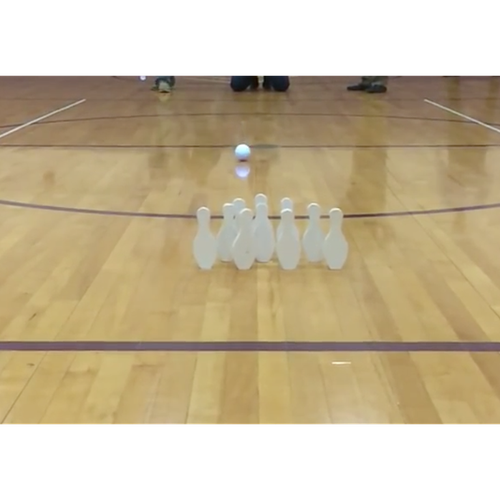
For this Sphero activity, all you need are some “bowling pins” and tape. Bowling pins can be an old plastic bottle or build your own! Another option is to head over to the gym to borrow some cones, but those will be a lot more difficult to hit down.
Add in extra math to it by creating your own scoring cards. You can get a printable version here. For an extra challenge, try arranging the pins in different formations so the kids have to program their Sphero in different ways.
7. Geography + Programming: Battleship!

Master latitude and longitude coordinates with a game of Battleship using your Sphero. All you need is tape and paper to create your grid.
Students will write a short code to program their Sphero to “torpedo” to the opponent’s grid. Also, require that they shout out the latitude and longitude coordinates (or use classic Battleship grid numbers, like “A7”). If their torpedo lands in the opponent’s square, that is a “hit”.
[the_ad id=”22616″]
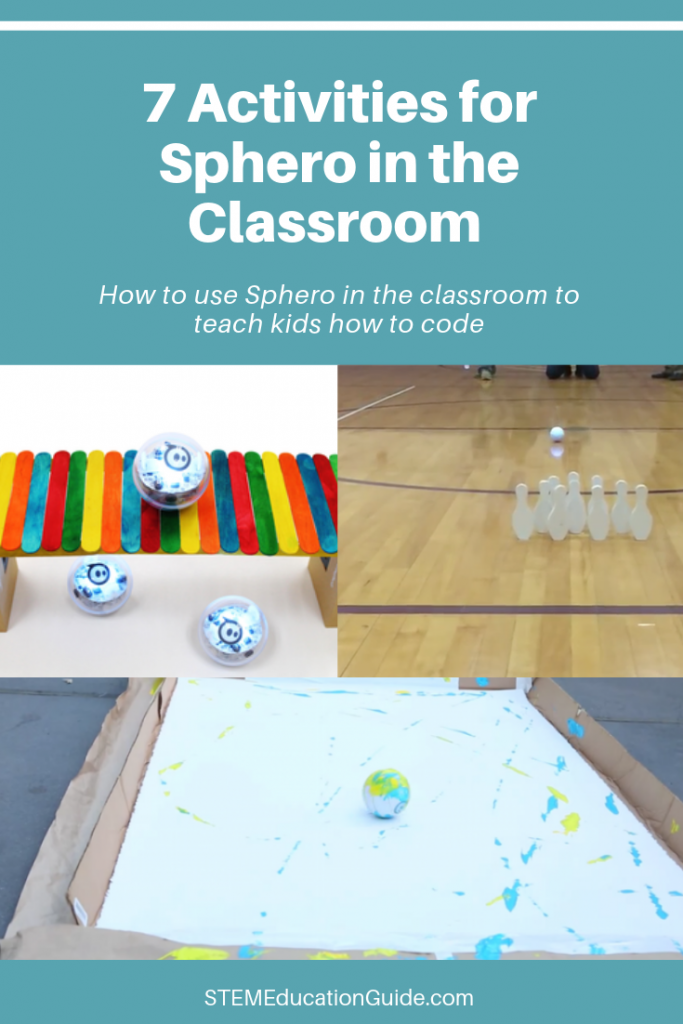
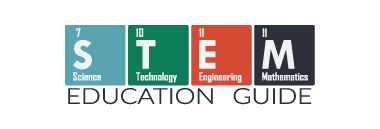








The sphere bowling and battleship were incredible! The bowling pins to me look like they were styrofoam pins. And I also saw the decoration on the front.