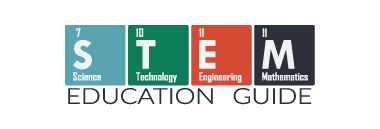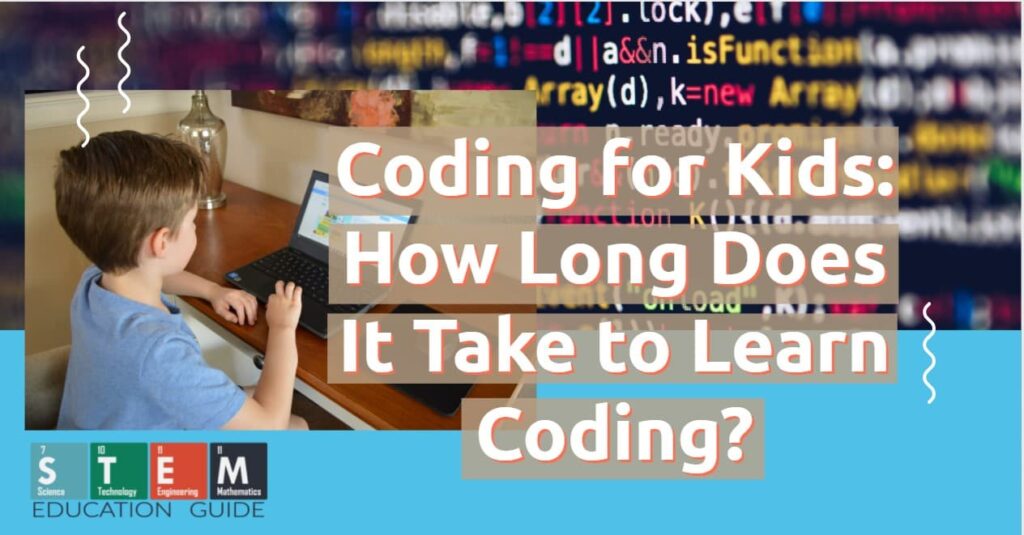If your kids are interested in coding or just have a few questions about it, you’re in luck. Coding opens up a new world for kids. Learning at a young age only gives them a jump start into the future.
Think of coding like LEGO blocks. Each block represents a command or a line of code, and when you connect these blocks together in the right order, you can build a cool structure, like a robot or a castle. Just as you need different blocks to make different parts of a LEGO model, coding uses different commands to create different parts of a computer program.
You can start with fun games and interactive tools to teach coding basics, and as kids grow, introduce more advanced concepts to foster their coding skills.
Key Takeaways
- Coding is like a set of instructions that computers need to work.
- Engaging tools and games help simplify coding concepts for children.
- Progress to more complex coding activities as kids’ understanding grows.
Table of Contents
Understanding Coding Basics

Before you start making your first program, it’s necessary to understand the basics of coding. Let’s start at the beginning.
This part will help you learn the important stuff that makes up coding.
An easy way of getting kids into coding is by making it fun. My son started with robots. It’s a perfect way to get conformable coding while having fun. I’d start with mBot! You can find our full review of mBot here.
What Is Coding
Think of coding as a way to give a computer a set of instructions. Just like you follow a recipe to bake a cake, a computer follows the code to perform tasks.
Coding, at its heart, is how you communicate with a computer. It’s the language you use to tell a computer what to do, step by step.
Logic in Programming
When you code, you’re making decisions much like in a game of chess.
Every move is calculated and has a clear purpose. Logic is the framework your code stands on. It determines how the code reacts under different conditions.
For example:
- If it’s raining, then grab an umbrella.
- While driving and you come to a stop sign, then stop.
These kinds of logical statements guide the computer’s decision-making processes.
Programming Languages Overview
Programming languages are the tools of the trade. Just like artists who have paints and brushes, you have different languages for different tasks. Here is a quick overview:
- Python: Great for beginners with easy syntax.
- Java: Used in everything from mobile to enterprise software.
- JavaScript: The go-to for making websites interactive.
STEM Education Guide Pro-Tip: For young coders, think of each programming language as a different kind of secret code! Just like how you learn new words and grammar rules in school, you also need to learn the “rules” of each language to talk to computers.
Choosing the Right Tools
Kid-Friendly Programming Languages
First up, you’ll want your kids to start with Scratch. It’s a block-based programming language created specifically for kids.
It’s visual and intuitive, and you don’t have to worry about syntax errors – a big plus for beginners.
If your kids are a bit older and ready for text-based coding, Python is a great choice for its readability and simplicity. Other languages like JavaScript and Java can be introduced later on, as they’re widely used in web and application development.
Here are other programming language choices to learn:
| Programming Language | Difficulty Level |
|---|---|
| Scratch | Easiest |
| Python | Easy |
| JavaScript | Moderate |
| Java | Moderate |
| C++ | Challenging |
| C# | Challenging |
| Swift | Challenging |
| Ruby | Challenging |
| C | Hardest |
| Assembly | Hardest |
Educational Coding Games
Games like Minecraft can be transformative in learning coding.
- Minecraft Education Edition – your kids not only play but also learn to program parts of the game, making it a super immersive experience.
- Tynker – this offers a variety of coding games across different levels, so your kids can progress at a comfortable pace.
Interactive Coding Apps
The best coding apps for kids often combine learning with fun challenges.
Look for apps that offer a progression of concepts that cater to various age groups and skill levels. If your kids thrive on interactive learning, apps like these can be a joyful way for them to develop their coding skills.
Engaging Kids with Coding

Unplugged Coding Activities
- To start off, you don’t even need any gadgets for unplugged coding activities.
- Grab some paper and pencils and let’s go old-school.
- Work with them on binary worksheets to understand the basics of how computers process information.
- Map out puzzles where each piece represents a line of code can demystify the logic behind programming.
| Example Activity | Binary Bracelets |
|---|---|
| Objective | Learn binary code in a fun way by creating a bracelet with colored beads representing binary digits. |
| Description | Give each color of bead a binary value, and have them string a bracelet that spells out a word in binary code. |
Teaching kids to code doesn’t always mean sticking them in front of a screen. It’s all about making it a creative, fun, and hands-on experience.
Your aim is to spark their curiosity and guide them through the journey of becoming little problem-solvers!
Learning Coding Through Play
Robotic toys that require programming to move or toys that mimic coding logic can be incredibly engaging. My kids love these and they have a few.
These toys combine play with learning, often incorporating basic commands that mirror programming syntax.
| Toys | Highlights |
|---|---|
| Botley | A robot designed for coding and STEM learning |
| Dash & Dot | Educational robots that teach programming and robotics |
| LEGO Boost | Building sets that incorporate coding and robotics |
You can find all our recommendation on coding robots in our article here.
Coding Projects for Kids
When kids are ready to learn the real coding, start with projects that resonate with their interests.
Do they like stories? Have them make games or animations with block-based coding platforms. Is art more their thing? Projects like creating digital artwork can show them the visual power of code.
| Platform | Highlights |
|---|---|
| Code.org | Offers a wide range of coding tutorials and activities suitable for various ages and skill levels |
| Arduino | An open-source electronics platform that allows users to create interactive projects with code |
| Raspberry Pi | A credit-card-sized computer that can be used for various projects, including coding and electronics |
Incorporating Coding into Learning
Let’s break down how you can interweave coding into learning effectively!
Coding and STEM Education
Coding serves as a cornerstone in STEM (Science, Technology, Engineering, and Mathematics) education.
Something we’re all about here 🙂
When kids learn to code, they dip their toes in the essential principles of computer science and its application across various sciences.
- STEM Subjects: Coding illuminates concepts in physics, biology, and chemistry by simulating experiments or visualizing data.
- Technology Proficiency: Understanding coding fundamentals can make complex technological concepts more approachable for kids.
Math and Logic Skills
Your kid’s journey in coding will naturally reinforce their math and logic skills.
Coding involves dealing with variables, executing operations, and understanding sequences, which parallel the skills developed through math classes.
- Critical Thinking: Every line of code challenges kids to make logical connections and approach problems methodically.
- Mathematical Concepts: Kids apply math concepts by using coding to solve equations, graph functions, or calculate probabilities.
Problem-Solving with Code
Coding is essentially problem-solving; it teaches kids to break down complex challenges into manageable parts. As they code, they develop robust problem-solving skills and the ability to think critically and logically.
- Debugging: A powerful exercise in problem-solving where kids learn to identify and fix errors in code.
- Project-Based Learning: Kids use code to create games or animations, applying logical thinking and critical thinking skills to bring their projects to life.
Teaching Coding Fundamentals
Algorithms and Sequences
An algorithm is like a recipe for a computer. You can think of it as a sequence where each step is clearly defined and follows a particular order.
Here’s a simple way to illustrate this:
- Identify a task you want the computer to perform.
- Break it down into ordered steps.
- Follow the steps yourself to make sure they work.
Let’s say you’re describing how to make a sandwich. Your algorithm might look like this:
- Take two slices of bread.
- Spread peanut butter on one slice.
- Add jelly on top of the peanut butter.
- Place the second slice of bread on top.
Each of these steps is clear and has to happen in a specific order.
That’s the core of an algorithm!
Loops and Conditions
Loops are about doing things over and over again, without getting tired. When you teach loops, you’re showing how to repeat a set of instructions until a certain condition is met.
It’s like saying, “Until there are no apples left in the basket, keep taking one apple out.”
| Concept | Example |
|---|---|
| For Loop | For every day this week, water the plant. |
| Condition | If it’s raining, then grab an umbrella or if the user is not logged in, show the login screen. |
Variables and Functions
You give the box a name and put something inside it, like a number or text. Whenever you need what’s inside, you use the box’s name to get it.
Functions are like magic spells in coding. You create a spell to do a particular thing, and every time you need that thing done, you just call the spell by its name. Functions can also use variables to know what to work on.
| Concept | Example |
|---|---|
| Variable | age = 10 |
| Function | function sayHello(name) { return “Hello, ” + name; } |
| Parameters | sayHello(“Alex”) |
Advanced Coding Concepts
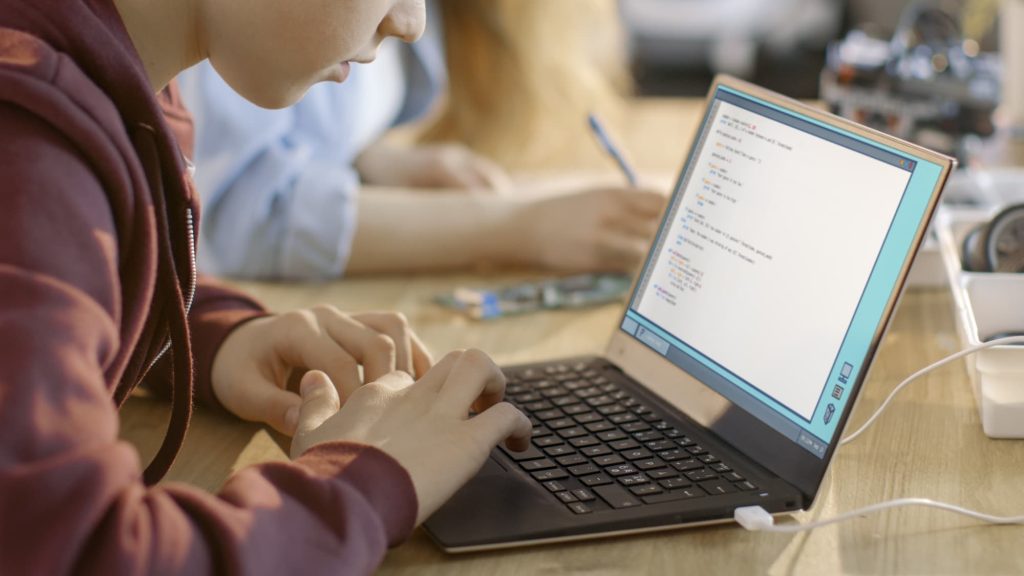
Understanding Data Structures
Data structures are like the secret organizers of the coding world. They help manage and store data efficiently. Here are a couple you’ll hear about:
Arrays
Imagine a bookshelf where each book is a chunk of data. Like pulling out the third book from the left, an array lets you access data easily by knowing its position.
Linked Lists
Picture a treasure hunt where each clue leads you to the next. That’s a linked list—each data piece points to where the next one is stored.
Exploring Computer Programs
Understanding Algorithms
Algorithms are step-by-step instructions to perform tasks. Break down everyday activities, like making a sandwich, into algorithmic steps to illustrate the point.
Discovering Coding Languages
Every coding language has its flavor. Some, like Python, are versatile and widely used, including in artificial intelligence.
STEM Education Guide Pro-Tip: Encourage your child to try creating short programs in a language geared toward beginners.
Introduction to Web Development
Learning HTML
HTML is the skeleton of a website, giving structure to web pages. Think of it as the building blocks used to create a virtual fort.
Styling with CSS
If HTML forms the structure, CSS is the paint and decor. It makes websites look good. You can compare it to choosing what to wear for your favorite action figure.
Cultivating the Coding Mindset
When you introduce kids to coding, it’s not just about the languages they learn—it’s about developing a versatile way of thinking. This mindset involves logical problem-solving, patience during the debugging process, and fostering independence in learning.
Developing Logical Thinking
Logical thinking is the cornerstone of coding.
By breaking down problems into smaller, more manageable pieces, kids learn to tackle complex issues. Then practice this process regularly to strengthen their logical thinking skills.
Start by guiding them through simple tasks, such as:
- Determining the outcome they want to achieve.
- Listing the steps needed to get there, like using a recipe to bake cookies.
Debugging and Patience
Encountering errors is a natural part of coding. Teach your kids that debugging is like detective work:
- Identify where in the code things aren’t working as expected.
- Hypothesize about possible causes for the malfunction.
- Test each hypothesis until the error is found and corrected.
Encouraging Self-Learning
The field of technology is always evolving. Self-learning empowers kids to become adaptable and resourceful as they grow with technology.
Encourage your kids to be proactive learners who aren’t afraid to:
- Search for solutions when they’re stuck.
- Experiment with their code to find out what works and what doesn’t.
- Use online resources or coding apps for both guided learning and exploration.
Resources and Next Steps
Online Coding Courses
Code.org and Khan Academy are your go-to places for starting this journey. These platforms provide a variety of online courses tailored for different ages and skill levels.
Code.org’s Hour of Code is an excellent initiative that introduces youngsters to coding with one-hour tutorials available in over 45 languages.
Coding Challenges and Tutorials
For a hands-on approach, check out online tutorials that progressively boost your kid’s coding skills through real problems and challenges. With a mix of guidance and freedom, they’ll start figuring things out on their own. Keep an eye out for:
- Fun challenges to apply coding concepts.
- Real-life projects that provide purposeful learning.
Joining Coding Camps and Clubs
Your local community center, school, or library can be a guide with coding clubs and camps. These programs combine social interactions with structured learning, often led by enthusiastic instructors.
STEM Education Guide Pro-Tip: Enhance your child’s interest in coding by surrounding them with peers who share the same enthusiasm. Get into clubs (online & offline), and join chats about coding.
Connecting with the Coding Community
Social Media and Forums
Social media platforms and forums can be your gateway to the vibrant coding community. They allow you to connect with both novice and experienced programmers.
- Facebook Groups: Check out groups like “Coding for Kids” and “Young Programmers”. These can be excellent places to ask questions and find resources.
- Reddit: Subreddits, like r/learnprogramming, are packed with discussions on everything coding related.
- Stack Overflow: A bunch for coding queries. Use it to seek guidance or contribute by helping others.
Don’t forget to be active: comment, ask questions, and share your coding milestones!
Coding Events and Competitions
Events like hackathons and workshops are perfect for dipping your toes in real-world programming alongside your peers.
- Local Meetups: Platforms like Meetup.com can help you find coding events near you.
- Online Hackathons: Join events like Major League Hacking (MLH) for a global experience.
- Coding Competitions: Look out for kid-friendly competitions such as Code.org’s Hour of Code events.
Frequently Asked Questions
What are some fun coding games for kids to play?
For young children, block-based puzzle games like ScratchJr offer an engaging introduction to coding concepts. Meanwhile, older kids may enjoy more complex games such as CodeCombat or Lightbot.
Can you suggest any child-friendly computer science books?
“Hello Ruby: Adventures in Coding” by Linda Liukas is an excellent storybook that introduces programming principles. Another noteworthy read is “Lauren Ipsum” by Carlos Bueno.
How can I introduce toddlers to the concept of coding?
Start with offline activities like ‘coding’ a path on the floor with arrows to teach sequencing and logic. There are also interactive toys such as Code-a-Pillar that can introduce pre-readers to basic programming concepts without a screen.
Which programming language is suitable for young children to start with?
Scratch is a visually engaging and kid-friendly programming language developed by MIT. It allows kids to create projects using a simple drag-and-drop interface.
Why should kids learn to code, and how can it benefit their future?
Coding teaches problem-solving, critical thinking, and creativity, which are valuable skills across all professions. A foundation in coding can open doors to future career opportunities in a world increasingly driven by technology.
Where can I find free coding resources for children?
Websites like Code.org offer a wide range of free coding activities and lessons for kids of all ages. Scratch and Tynker provide platforms for kids to experiment with coding projects at no cost.
Wrapping up – promote Coding not just as a lesson, but as a thrilling Adventure
Teaching coding to kids is like handing them the keys to a limitless world of possibilities. We’ve learned that by breaking down complex concepts into simple, engaging activities, we help them develop essential skills for the digital age. With the right tools, games, and encouragement, we can nurture their curiosity and guide them on an exciting journey of discovery.
So let’s inspire the next generation of innovators and problem-solvers by making coding not just a lesson, but a thrilling adventure in itself.
Please make sure to check out our other article that give timelines in how long it will take kids to code.