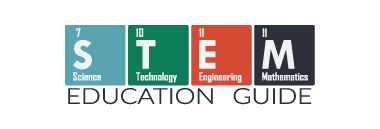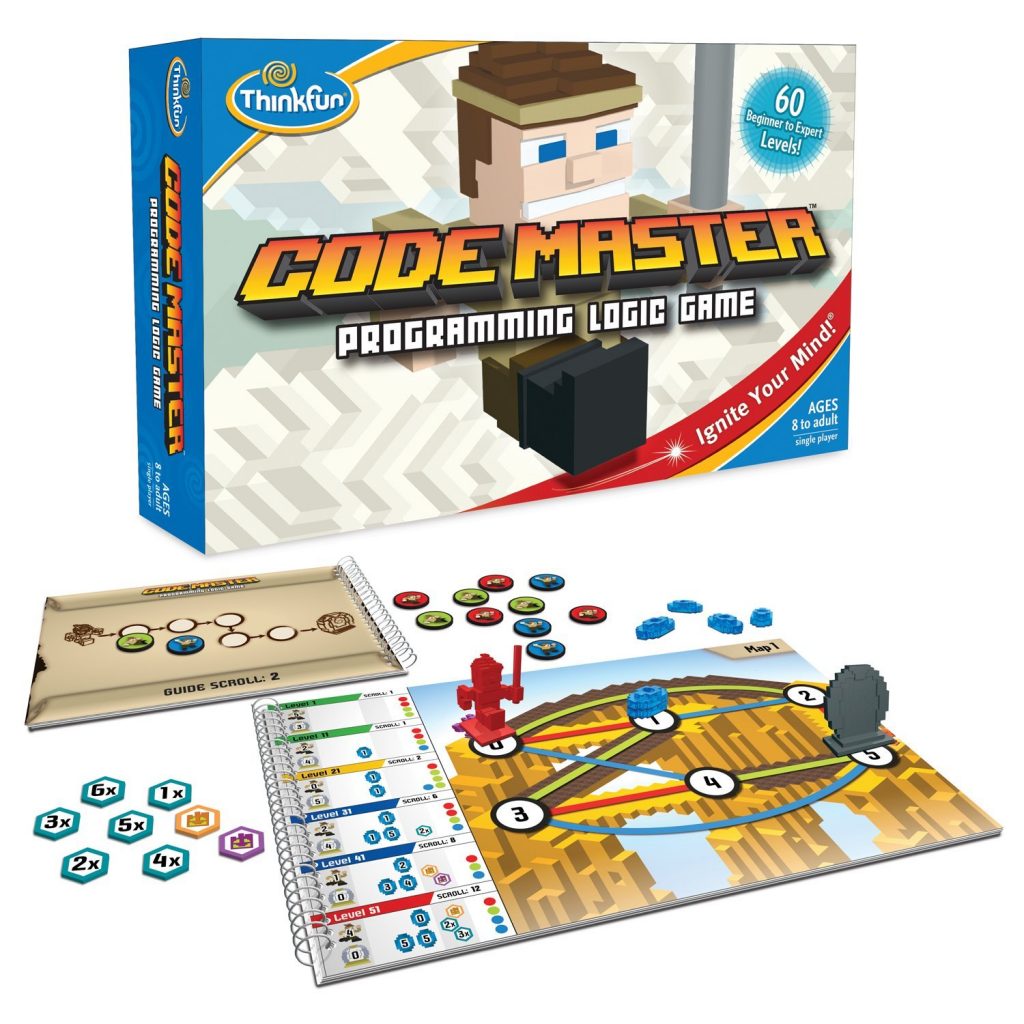While there are countless apps, computer programs, or coding robots to help your children learn to code, screen-free time is important.
And you better believe you can learn basic principles of programming without sitting in front of a screen!
These 10 screen-free coding activities help your children or students learn patterns and syntax that are crucial for the fundamentals of learning to code.
Table of Contents
1. If-Then Backyard Coding Game
Think of this game as a fun twist on Simon Says – but with a bit more programming logic in the rules! Every round, there is one person that is the “programmer”; everyone else is a “computer.” The programmer will give an If, Then statement that the group has to follow. There are different “levels” to make the game more difficult. You can read the full rules of the game here.
2. Learning Resource’s Code & Go Mouse
Build a maze and then program your mouse to navigate it! You give the mouse the commands through buttons on his back (so unlike other coding robots – you aren’t on a phone or iPad to program your bot. This STEM toy is great for building critical thinking skills and programming logic patterns.
It’s ideal for children 4-7 and can be purchased on Amazon.
3. Code a Lego Maze

With just paper and legos, your children can begin to learn fundamental programming concepts like “loops” and “if statements.”
This activity is broken down into 4 levels, with each “program” you write to navigate your character out of the maze increasing in difficulty with each level.
The last two levels are best for late elementary age students, while the first two levels are still age-appropriate for kindergartners up to late elementary school.
Get the full instructions and free printable of programming commands and mazes from Research Parent here.
4. Coding Game X Marks the Spot
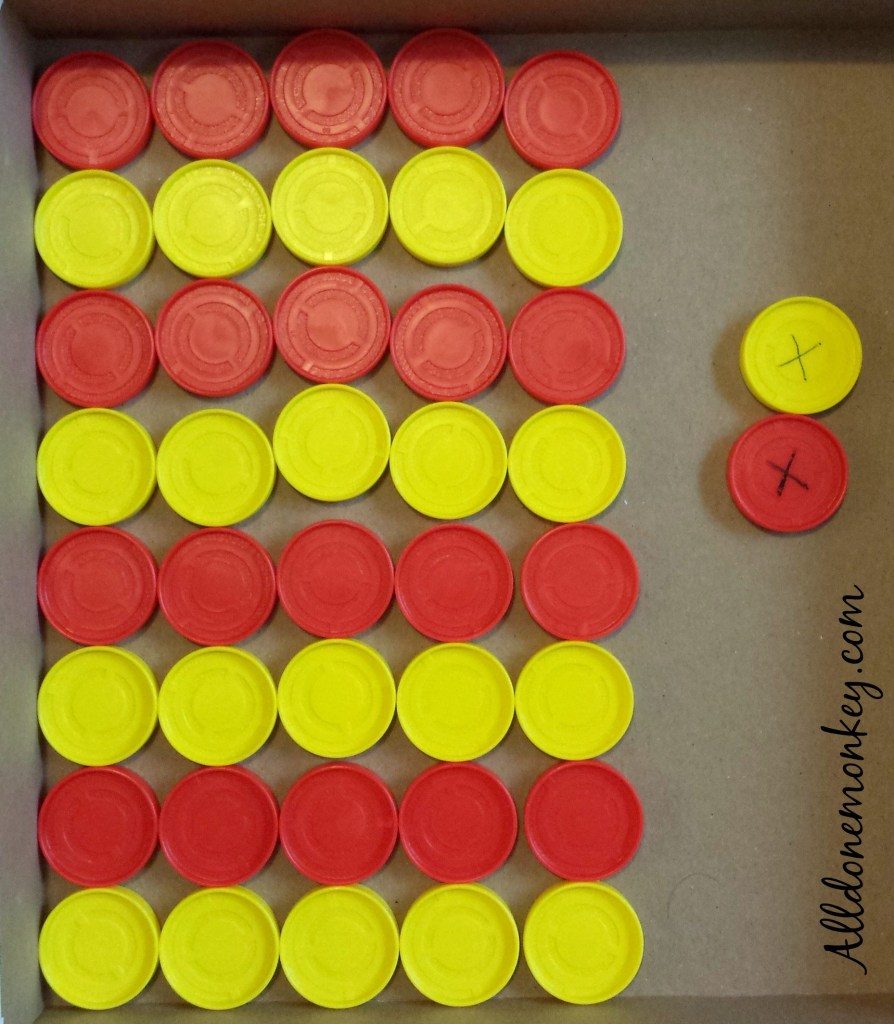
This is a simpler version of the Lego Maze above, and great if you have younger students or need a quick setup!
With this creative game, the kids work on creating a sequence or “algorithm” to navigate to the “X” or “treasure” on the board.
All you need for this activity are game pieces from a game like checkers or Connect 4. You could also cut your own circles from construction paper. Really, you can get creative with your grid materials – most things will work!
Your children or students then write down their “algorithm” by using a series of up and down arrows to navigate from the top corner of the grid to the X.
There are multiple variations of this game that become increasingly challenging. It’s a great activity for early elementary students (grades K-2). Read the full instructions and different variations here.
5. Code Master Board Game
Don’t have time to create your own game? There are board games designed to help kids learn coding logic, and Code Master is my favorite! If your children are too young for Code & Go Mouse, this is your best option. The board game is best suited for kids 8 and up.
You’ll different challenges to solve during the game, with each getting increasingly difficult! And it’s affordable. View the price on Amazon here.
6. Teach a Robot to Make a Hotdog Coding Activity
Imagine you’re a hotdog store owner, but you need help. So you buy a robot, and now your job is to “program” it to make a hotdog.
This may sound silly, but decomposition is one of the cornerstones of computer science. You have to learn how to break down a big project or problem, into small smaller parts that a computer can understand.
You could also do this activity by making peanut butter & jelly sandwich (or another relatively simple meal!) You can download a worksheet on Teachers pay Teachers here to go along with the activity.
7. Robotic Friends Coding Activity

If you’re looking for an offline coding activity for the classroom, this one is perfect and suits a wide range of ages.
In each group, there is one robot, and the rest are programmers. Students are given plastic cups and a task card to build a specific formation with cups. Using only “robot” commands, the programmers have to work together to build their structures. You can download the free lesson plan here.
Wrapping Up
These coding games teach children some of the building blocks of programming such as decomposition, loops, and if-then logic – all while having fun away from a screen!
These make for great activities to include in the classroom during Computer Science Education Week.
Do you know other great screen-free coding games for kids? Let us know in the comments below!