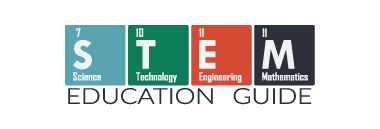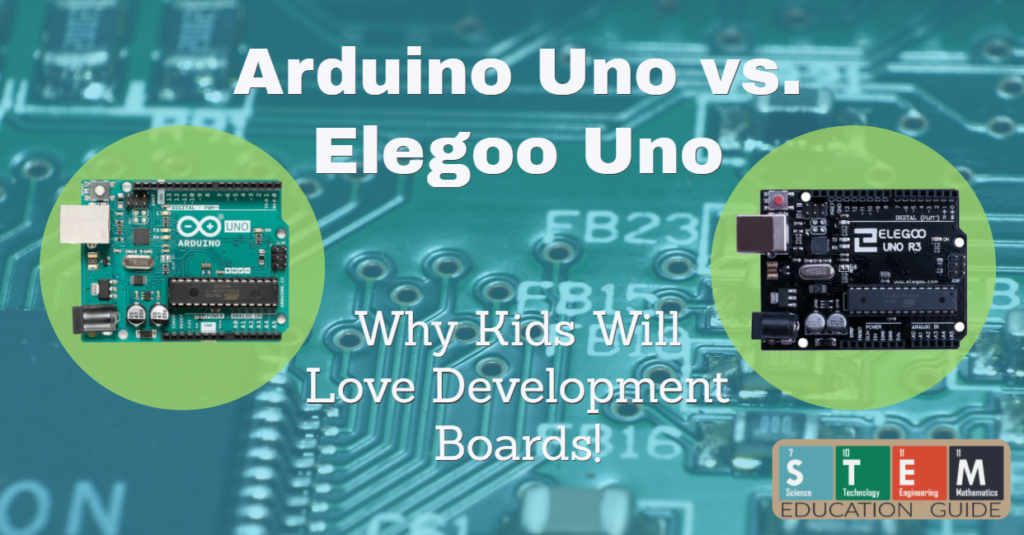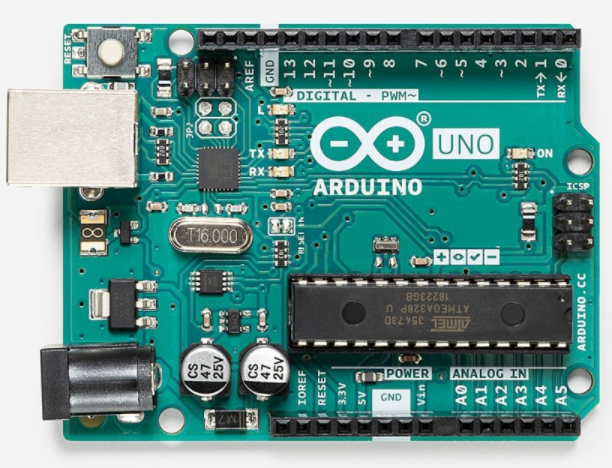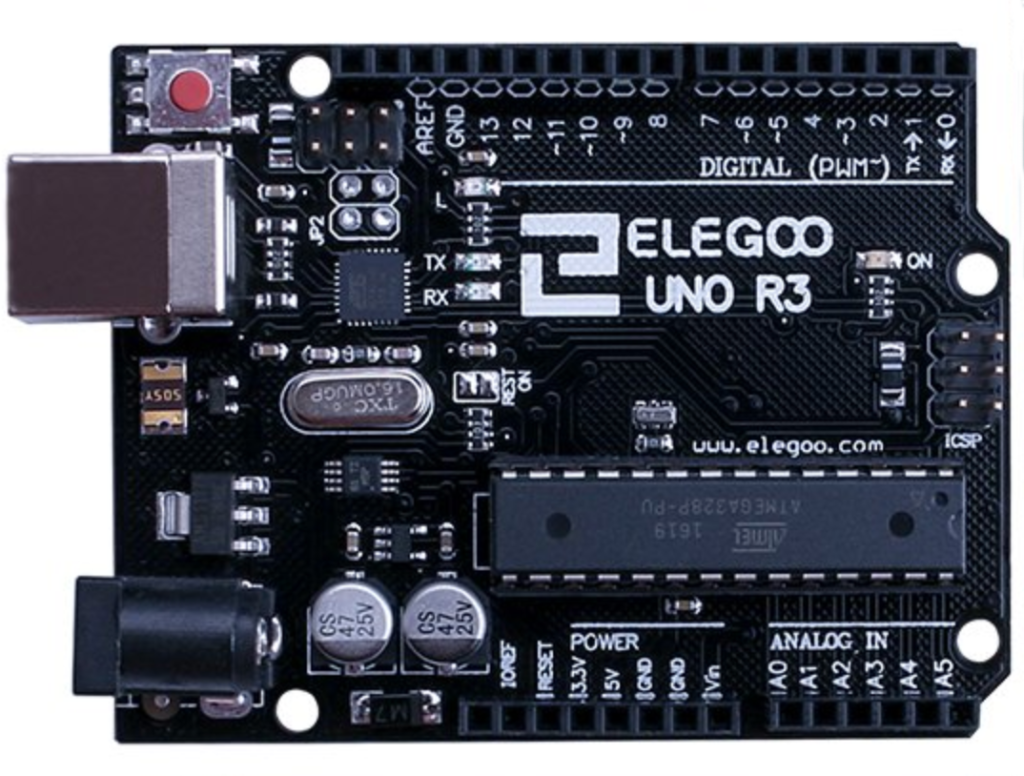The unique Arduino or Elegoo experience is excellent for building a foundation on coding, wiring, and eventually designing electronic projects of your own.
It’s great for learning the basics of how sensors and actuators work and can be an essential tool for your ever-changing prototyping needs. Both Arduino and Elegoo boards, and starter kits, are an exceptional way for students, and adults, to learn embedded electronics through microcontrollers.
These are superb for students developing STEM skills to perfect their experimental and technological background.
Arduino Uno and Elegoo Uno are two competing hardware quintessential types for teaching kids, or adults, about embedded electronics. This will be a comparative study for each, as it will address the traditional boards.
If you are simply seeking to expand on what you already have, this guide is for you, and it will provide details on the full-starter kit for true beginners.
Table of Contents
Arduino
First, Arduino is an integrated development environment, or IDE, created and designed for learning and playing with microcontrollers. Arduino is an open-source platform that provides an introduction to computers while providing hardware and software in their very easy-to-use starter kits.
They can respond to electric signals (inputs) and transfer this into action (output). Arduino’s software, sensors, and codes make them an innovative company designed to produce the most contemporary electronic projects.
If you’re curious about Open-Source and how it works, check out opensource.com
See the current price of the Arduino UNO REV3 starter kit on Amazon here.
Elegoo
While Arduino gained popularity, other companies saw an opportunity. Elegoo is a Chinese based company that seized on the opportunity to utilize the open-source platform of the IDE itself and simply reproduced some of its own hardware and materials. This is Elegoo website if you want to read more about them.
In essence, they duplicated the exact same materials from Arduino, used their own brand of Elegoo, and sold starter kits to become Arduino’s newest competitor.
They’re known as a clone product, making it now difficult for consumers to choose between the two seeing that their functionality is quite similar.
This comparison attempts to put you at ease in picking which company is best for you.
See the current price of the Elegoo UNO R3 starter kit on Amazon here.
Why Kids will Love Development Boards
Many kids, or students, will tell you that video games are their gateway to becoming electrical engineers. I wouldn’t doubt them on that quite yet, but Arduino and Elegoo boards are most assuredly the next steps in that developmental process.
It may not be video games, but with time and patience, these products can produce the same amount of fun, if not more.
Arduino and Elegoo both have excellent versatility and flexibility, allowing students to create almost anything they can imagine. It can easily be connected to a multitude of modules, including fire sensors, obstacle sensors, presence detectors, GPS modules, GSM modules, or any sensor/input for a new project to come to fruition.
They come with easy projects to start, while a myriad of new alternatives can be found online. Students can build anything they’d like including a motion-sensor night lamp, a personalized alarm system, or simply a good old-fashioned robot car.
The best part is the vast advancement of new product designs that are constantly being created; they may even produce a unique design themselves!
Development Boards Comparison Guide
These companies provide the platform for which students can expand and develop beyond their means.
The next question becomes which board or starter-kit is best for your situation. Before jumping into that, it must be noted that Elegoo and Arduino all get their microcontrollers and most of their hardware from a company called the Atwell Group.
When deciding between these two, understand that the projects, materials, and designs will be very similar, hence the “clone” companies.
Regardless, you’ll need to make a decision, so hopefully, this in-depth comparison will help you sort out which platform to invest in.
Arduino Board
What’s Included:
- Microcontroller Microchip ATmega328P & Operating Voltage 5V
- 14 digital input/output pins
- 6 PWM (pulse-width modulation) I/O pins
- 6 Analog inputs &16 MHz quartz crystal
- Flash Memory: 32 KB & USB Connection (Standard Type B)
- 2 KB SRAM (Static Random Access Memory)
- 1 KB EEPROM (Electrically erasable programmable read-only memory)
- Power Jack, ICSP header, & Reset Button
Arduino Uno Starter Kit
What’s Included:
- Arduino R3 microcontroller
- Breadboard with 9V Battery
- 15-Guided Projects & 170-page project guidebook
- 70 solid-core jumper wires (2 stranded jumper wires)
- 6 Photoresistors & 3 Potentiometers (10K ohm)
- 10 Push-buttons with 1 Temperature sensor & 1 Tilt sensor
- Multicolor RGB LED (8 Red LEDs, 8 yellow, 8 Green, 3 blue, and 1 bright white LED)
- 1 Alphanumeric LCD (16×2 character display)
- 1 Small DC motor (6/9V) (1-small servo motor)
- 1 Piezo capsule & 1 H-bridge motor driver
- 2 Optocouplers with 5 Transistors (2 Mosfet transistors)
- 5 100nF capacitors (3 100uF capacitors and 5 100pF capacitors)
- 3 Transparent gels (red, green, blue) & 1 40 pin male header strip
- 20 x 220-ohm resistors (5 – 560-ohm resistors, 5 – 1K-ohm resistors, 5 – 4.7K-ohm resistors, 10 – 10K-ohm resistors, 5 – 1M-ohm resistors, and 5 – 10M-ohm resistors)
Arduino Pros and Cons
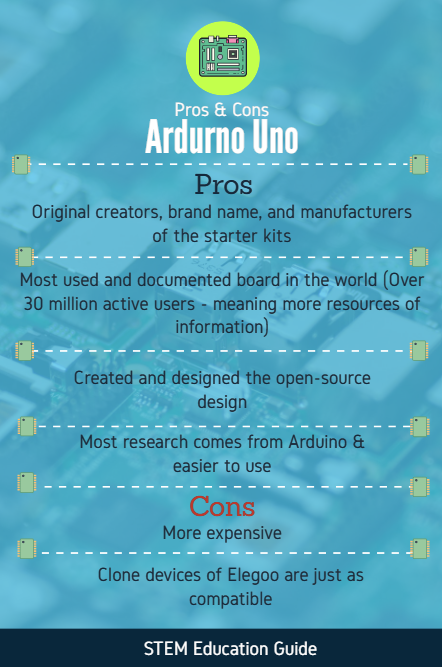
Elegoo Uno Board
What’s Included:
- Microcontroller Microchip ATmega238P
- Elegoo Uno R3 Development Board
- Operating Voltage 5V & 14 Digital I/O pins
- 6 PWM outputs (pulse-width modulation) & 8 Analog inputs
- Flash Memory: 32 KB & USB Connection (Standard Type B)
- 2 KB SRAM (Static Random-Access Memory)
- 1 KB EEPROM (Electrically Erasable Programmable Read-Only Memory)
Elegoo Uno Starter-Kit
What’s Included:
- Elegoo UNO R3 microcontroller
- Breadboard & Breadboard Expansion Board
- Breadboard Power Supply Module
- USB Cable with 9V Battery & 5V Relay
- 15-Guided Projects with 2 Photoresistors & Potentiometer
- DHT11 Temperature and Humidity Module & Ultrasonic Sensor
- 4 digit 7-segment Display (5 Yellow LEDs, 5 Blue, 5 Green, 5 Red, 1 RGB LED)
- 1 digit 7-segment Display & 2 Diode Rectifiers with16x2 LCD Module
- 2 NPN Transistors & 120 Resistors
- Joystick Module & IR Receiver with Servo Motor (SG90)
- Stepper Motor & ULN2003 Stepper Motor Driver Board
- 65 Jumper Wire & Buzzer (Active and Passive) & 5 Push-buttons
- 4 digit 7-segment Display
- 2 Diodes & Female-to-male DuPont Wire (10)
Elegoo Pros and Cons:
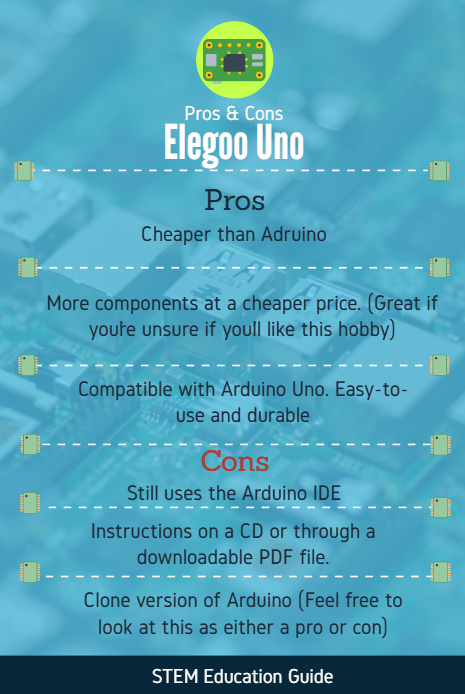
Final Thoughts:
Overall, the decision is ultimately up to you as there aren’t many differences separating these two companies.
In the end, there isn’t really a “wrong” choice as they both have great examples to help a beginner learn how to wire up a basic circuit and gain comfort with essential programming.
The true importance is to continue to foster a love and passion for STEM and hobbies that help them grow, like these! By investing in either of these boards and starter-kits, you’re guaranteeing them a well-produced, long-lasting, and fun platform for anyone to succeed!
Q & A
Q: Which is better, Arduino or Raspberry Pi?
A: Raspberry Pi is an independent company that could have dedicated an article all to its own. Here’s a short version: Raspberry Pi runs on the Linux operating system and makes for much faster speeds than Arduino. Raspberry Pi’s clock speed is 40x faster and it has 128,000 times more RAM.
It is more elite when it comes to software applications, but Arduino is still cheaper and much more easy-to-use for hardware projects. Also, Arduino is a lot more compatible and flexible with different sensors while you may run into some compatibility issues with Raspberry Pi.
Check out our article about What can you do with a Raspberry Pi?
Q: Can Arduino connect to WiFi?
A: With the Arduino WiFi Shield, yes, it can connect in mere minutes. Also, most Arduinos have an integrated WiFi module giving them the option of being independent or completely compatible with existing WiFi.
Q: Is Arduino hard to learn?
A: As highlighted in the article, it is straightforward to use and is very kid-friendly for those engaging in STEM learning activities.
It may take some getting used to initially, but the guidebooks and multitude of resources online make this very achievable. The projects start at a novice level, and you can quickly expand to more higher-level projects at your own pace.
Q: Which Arduino is best for beginners?
A: This article features some of the best Arduino boards and starter kits for beginners. It highlights the Official English Arduino Starter Kit and the Elegoo Uno Project Super Starter Kit.
For other Arduino starter kits, you can research the DFROBOT Starter Kit, Vilros Arduino Uno 3 Ultimate Starter Kit, or the Kuman Complete Starter Kit.