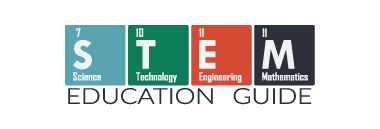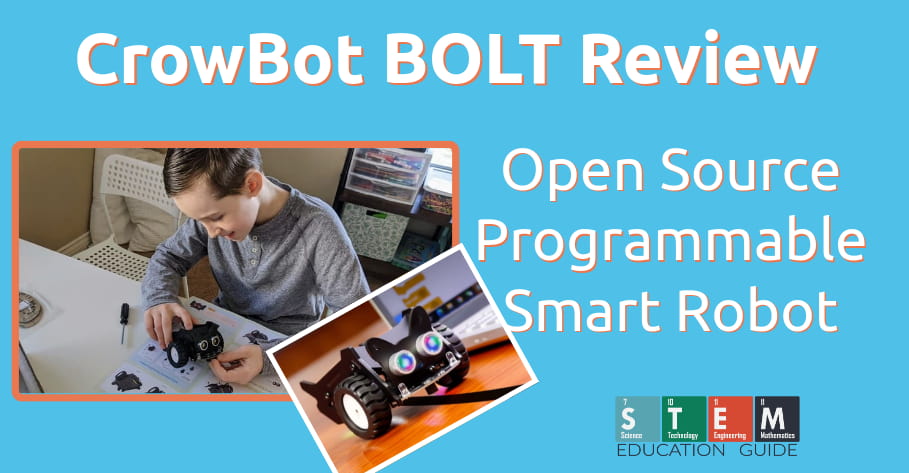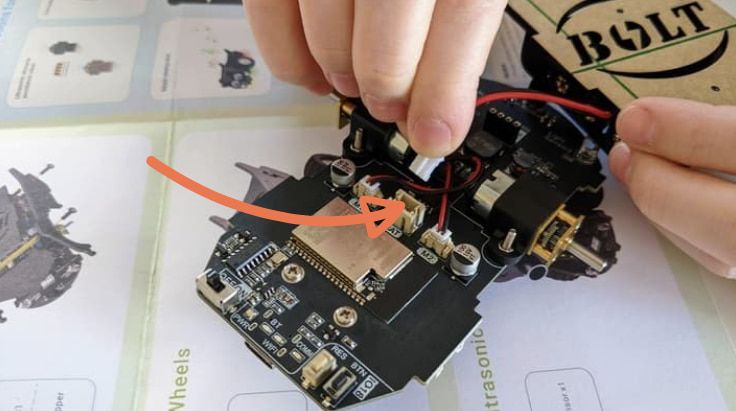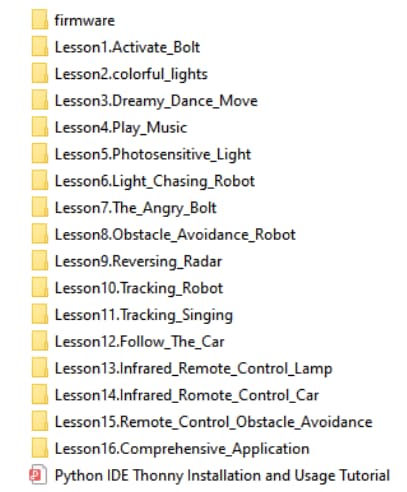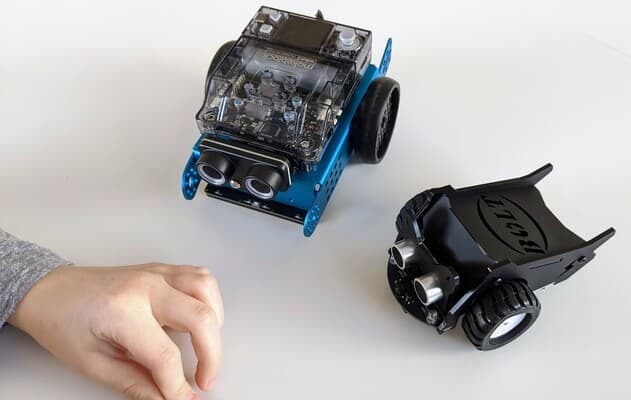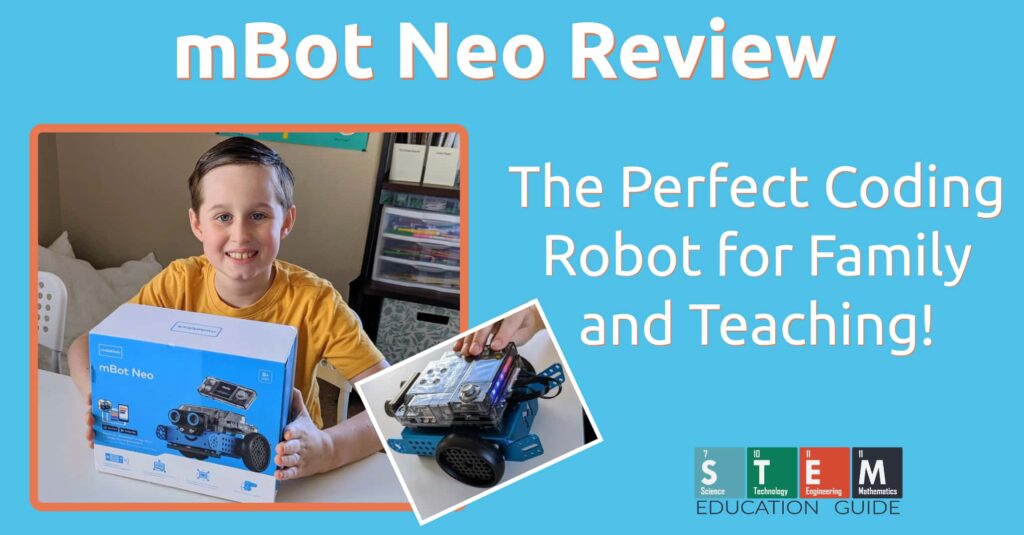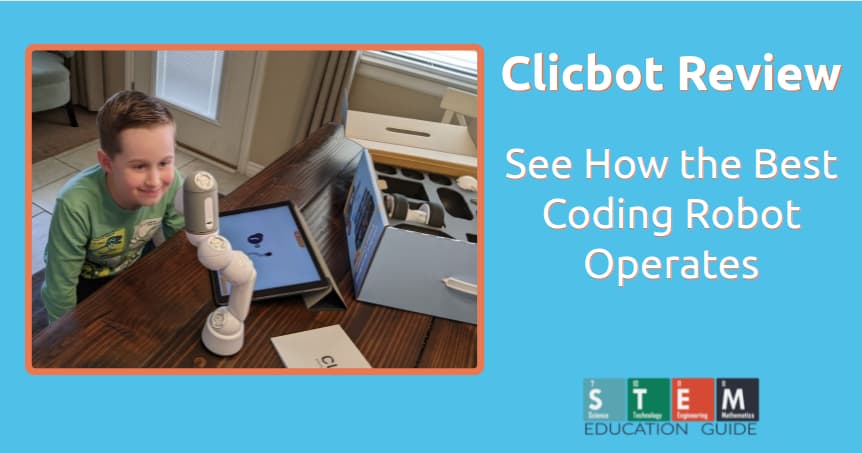Robotics technology has come a long way in recent years, and now it’s easier than ever to build your own coding robot.
With the open-source CrowBot BOLT, anyone can construct an autonomous vehicle and learn to code with it. In this review of CrowBot BOLT, we’ll discuss all the features and how it stacks up against other popular robots.
I encourage you to read my review, but if you’d like to get a closer look at CrowBot BOLT, you can follow this link here.
Table of Contents
What is CrowBot BOLT
CrowBot BOLT is an open-source programming car that uses an ESP32 chip. It features numerous sensors (such as a light sensor, ultrasonic sensor, and line Recognition Sensor) and comprises both Wifi and Bluetooth capabilities.
It supports different programming environments, including his BOLT IDE, MicroPython, and Arduino. Don’t let the different programming languages intimidate you if you’re a beginner or looking to get a robot for kids. We will focus on the very beginner coding language Letscode (more on this later).
The brains of CrowBot is the ESP32 chip. This is important, as it’s what helps keep the cost down while still offering a ton of features and power.
ESP32 chip has highly integrated built-in antenna switches, RF balun, power amplifier, low-noise receive amplifier, input filters, and power management modules. ESP32 can function as a standalone device or as a peripheral of the microcontroller. This chip is also what provides Wi-Fi and Bluetooth for our robot.
What Can CrowBot BOLT Do
It can perform functions such as light tracking, line tracking, obstacle avoidance, remote control, and light show. As an entry-level STEM educational robot, the cool and cute robot makes programming learning, and teaching fun and easy.
You can check the current price and availability of CrowBot BOLT here.
How to Put CrowBot BOLT Together
My son and I like to start off by pulling everything out of the box. He looked over the parts list to make sure everything was there, and we were happy all the parts were accounted for.

Next, we reviewed the instructions to get a sense of the difficulty of the build. We have built a few small robots, but coming at it with someone with fresh eyes, I think any kid nine and older could put CrowBot BOLT together.
There were only a few tricky parts, but we’ll get into that.
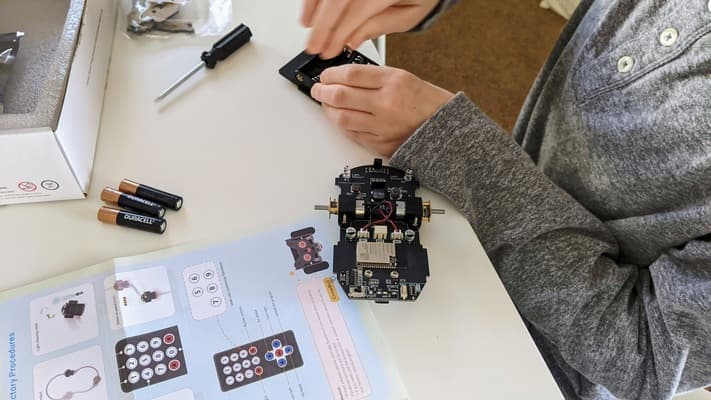
Instructions are clear, with pictures for everything. You can see the batteries in the pictures, but they didn’t come with any. This is understandable to keep the cost low and for shipping. You’ll need five AAA batteries altogether.
In the photo above, my son connects the battery to the main board. The arrow is where a protective little plastic cap was. I guess he had never seen this before, so he was confused. This is just a tiny little thing a kid might get stuck on. It wasn’t a big deal, but I wanted to point it out in case you purchased this as a gift.
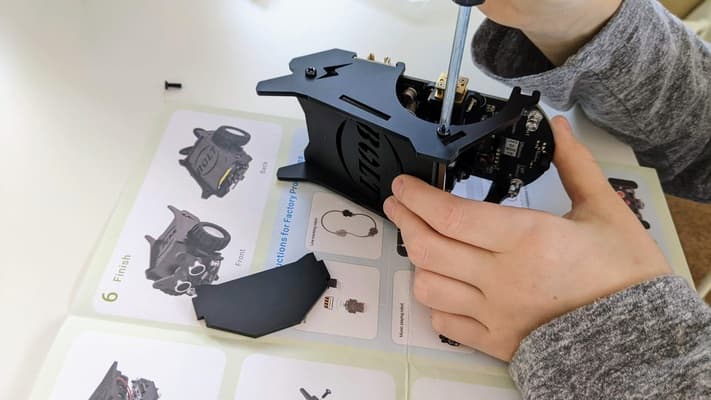
The body of the coding robot is made out of acrylic plates. These have groves to hold them together while you put the screws in. The screws never go into the body or plastic, and there are metal fasteners to connect underneath the plates.
This was a good call by Elecrow, as it adds strength to the car overall. The screwdriver was included as well.

Putting the wheels on was another area where my son got stuck and needed a little help. There are grooves in the plastic rims. These have to be just right to press on with a little force.

The front of the robot has some LEDs, and it slides on easily. The front of the robot features ultrasonic sensors, light emitted by LEDs, infrared sensors (inside the board), and line follower sensors situated underneath.
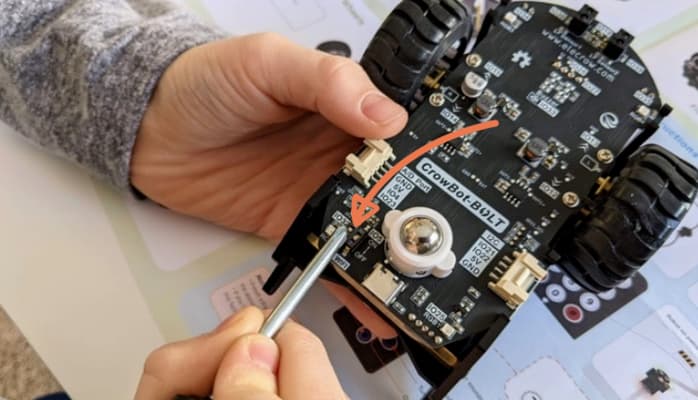
This points out that you’ll need to flip these DIP switches to enable or disable Bluetooth and Wifi. That’s it for the robot car. The rest of the build is the controller.

We don’t need to spend much time on the controller as it’s an even more straightforward build than the robot. It will require two AAA batteries.

That’s it for the building part! We’ve built about a dozen robots so far, and this was one the quickest, making a great starter coding robot for kids.
You can find the current price of CrowBot here.
How to Use CrowBot BOLT
Once you’ve built CrowBot BOLT, you can start using it right away. At this point, you don’t have to code or update anything. Try out some of the demos included within the firmware, such as obstacle avoidance, line tracking, music playback, light following, or a 3-in-1 demo that combines music, line following, and obstacle avoidance.
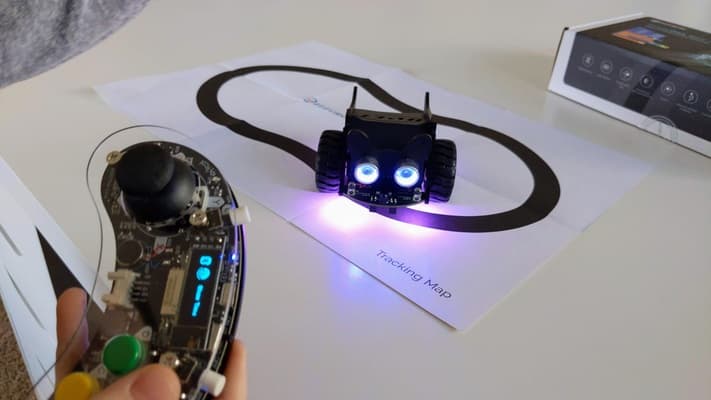
There’s a line demo built into the firmware that you can use right away. The paper is the back of the instructions. I can see making a paper track around the house for CrowBot to follow!
Programming CrowBot BOLT
Elecrow supplies additional guidance on a wiki for users to learn to program. Alternatively, you may download the code, including the firmware image, programming language, programming language substitute, Arduino, or MicroPython lessons, into a zip file. You can find their Wiki here and the Zip files here.

Letscode visual programming
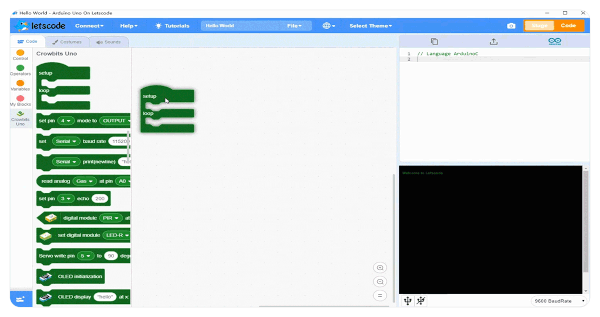
Letscode is a graphical programming software independently developed by Elecrow for kids or someone new to coding. The only thing needed is to drag and drop blocks to program.
Elecrow supports Letscode for projects like this and their DIY laptops. It’s a great way to start coding, and block coding is the way my son started before moving on to Javascript. You can find more information about Letscode here and load it onto a Raspberry Pi, Windows, or Mac.
With Letscode, you’ll be able to program movements and sounds to CrowBot. Move forward, turn right, make a beeping sound, light up, dance, etc.
You can also code CrowBot BOLT with MicroPython, which is another coding language, after getting comfortable with Letscode. MicroPython is used in more constrained environments with lesser power, such as a microcontroller perfect for the ESP32 chip inside CrowBot.
These are some commands you can load into CrowBot. You can find them all here.
Check here to see all the features, current prices, and check availability.
How Does CrowBot BOLT Compare To Other Coding Robots
So far, CrowBot BOLT sounds awesome as It offers an exciting alternative to traditional methods of teaching coding, but how does it measure up against other coding robots?
Let’s explore the features and capabilities of CrowBot BOLT and compare it to other coding robots on the market and how CrowBot BOLT stands apart.
CrowBot BOLT vs. Makeblock mBot Neo
Makeblock mBot Neo is the best comparison for a few reasons. As you can tell, they look a lot alike. They have a ton of the same features, including one of the main features of helping kids and anyone that enjoys robotics to code.
They both do a great job of this! If you’re looking at one or the other and can tell you that you’re going to be happy, you can’t make the wrong choice between these two.
Makeblock mBot Neo is made out of metal and feels more robust. It’s larger, comes with a more powerful chip, and a few small things here and there. Makeblock also has the luxury of mBot Neo being their second revision to an already popular robot. They took what they learned and applied it to this current one, and it shows as it’s a tremendous coding robot.
If you’re on the fence, look through the full specs and decide if you will use the features.
Something you’ll notice right away is the price. CrowBot BOLT is about a quarter of the cost of mBot. Elecrow kept the price down on CrowBot by using an acrylic body, minimal computer chip, and smaller overall, all while keeping close to the same features as mBot.
You can find my full review of mBot Neo here or check out the current price here.
CrowBot BOLT vs. Spero
The Sphero BOLT is a lot like CrowBot BOLT, but you won’t be putting it together; Sphero comes fully assembled and ready to use. This might be a plus if your kids want to get right into using it. If they are the kind of kids that like putting things together, they won’t get the satisfaction of assembling the Sphero BOLT; depending on what your kids want from their robot, this might be a big deal.
- Learn JavaScript, Scratch & Swift.
- Programmable Sensors + LED Matrix makes the robots look interesting.
- Program with the Sphero app on a smart device (iPad, iPhone, and Android).
Overall, Sphero makes good learning and coding robots for kids. The biggest downside, when compared to CrowBot is the price.
You can see the current price of Sphero BOLT here.
CrowBot BOLT vs. Clicbot
Ok, we’re starting to get out there as these two coding robots and not that similar. That being said,
I absolutely love Clicbot! It’s a perfect coding robot for all ages. My son still uses it all the time, and it’s been a year.
- The best coding robot. There’s no way around this, but it is expensive. See the current price here.
- Tons of activities and a massive community with a lot of community-driven projects.
There’s a lot to say about Clicbot in this comparison, but if you’re interested, I encourage you to check out my full review of Clicbot here.
How Much Does CrowBot BOLT Cost
One of the best things about this robot is the price. Elecrow did a fantastic job at keeping the price down while being able to pack in so many features.
You can see the current price of CrowBot BOLT here.
After reviewing CrowBot BOLT, I can say I fully recommend it as an entry-level coding robot. The other robots above are also great but are nowhere near the cost of this.
Wrapping Up CrowBot BOLT Review
CrowBot BOLT is an incredible coding robot for kids of all ages. It encourages young minds to explore coding and robotics, giving them an exciting way to learn about STEM-related topics in a fun and interactive way.
With its straightforward build and easy-to-learn coding language, CrowBot provides an excellent opportunity for kids to explore the world of programming confidently. Furthermore, it simplifies the process of learning by breaking down complicated concepts into smaller steps that are easy to understand.
You can check here to see if CrowBot BOLT is still available.