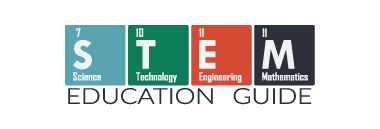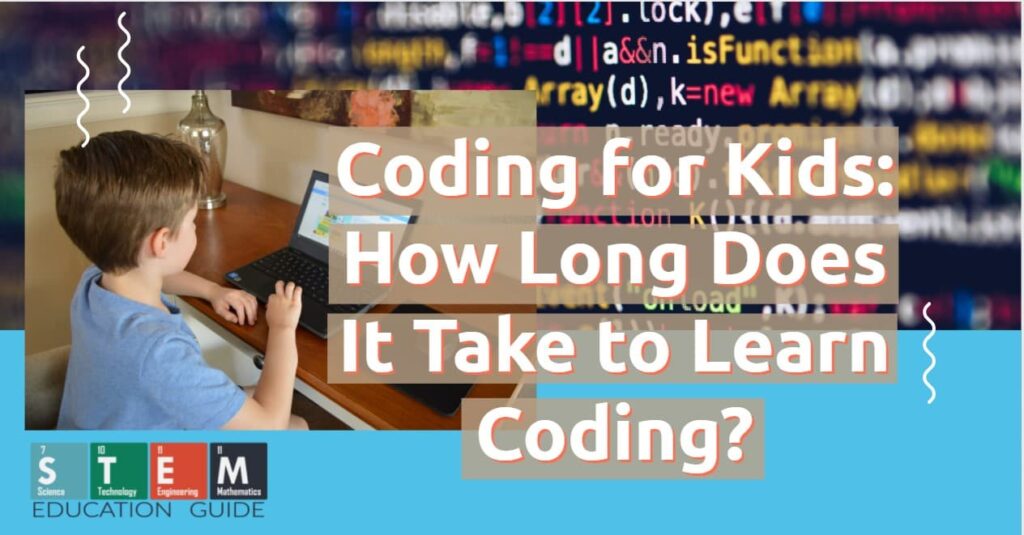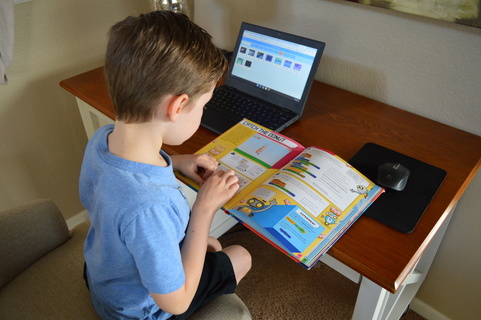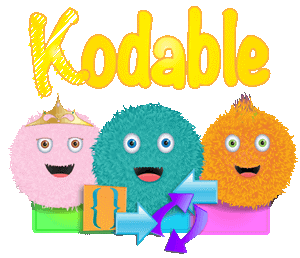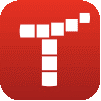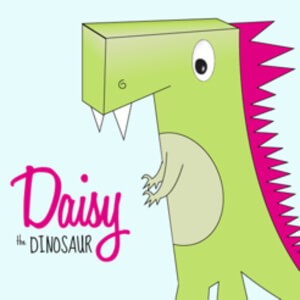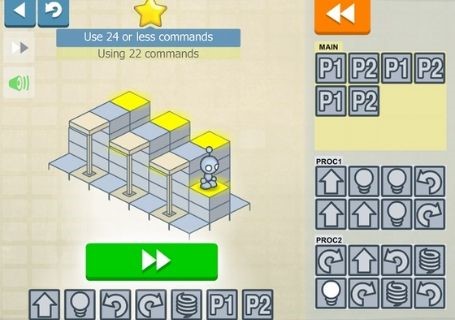Technology has become an integral part of our lives, which means the demand for coding is increasing tremendously day by day.
Programming language has become an important second language for everyone including children and adults. While it may be a little challenging for the parents to learn this language, there are many resources available that can help them bridge the gap and provide a great learning experience for their kids.
Today you can find all sorts of coding classes, summer camps, books, and toys to teach your young one some basic programming essentials.
Interested in helping your kids learn coding language? You’ve come to the right place! In this article, we’re going to discuss some great apps and games with which your kids can start their Javascript journey, mastering this language in a fun way.
After this article, make sure to check out the best coding robots we’ve found to help kids learn to code!
Table of Contents
What is Coding?
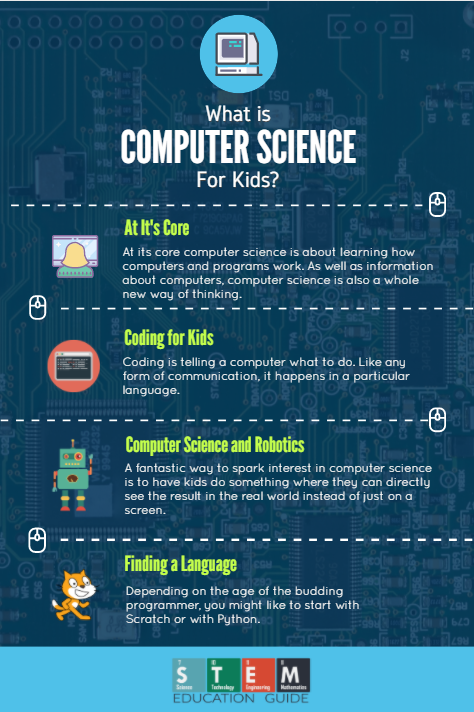
Coding is one of the most desirable skills to learn these days, and it’s best if you start teaching programming concepts right from childhood.
While there are ample options like enrolling them for programming classes, you can also use apps, games, and other resources.
These are great ways to learn Javascript coding skills online, right in the comfort of your home. These games and apps are easy and simple to use, meaning your kids will learn to code in no time.
If you think that ‘coding’ refers primarily to learning technical skills, you’d be wrong! It encompasses much more than that. Coding and learning Javascript is a process that prompts young minds to be imaginative while having fun.
It builds logic and helps them boost their creative thinking. With the use of various coding games, challenges, puzzles, and riddles, coding apps can teach various important skills like creativity, problem-solving, and persistence.
People have built a ton of different apps for just about everything. There are even apps you can play games that pay real money.
Why Is Learning to Code Important for Kids?
Coding is not just limited to IT professionals- it plays a pivotal role in all our lives. You may not know it, but coding is the foundation for various programs you use while at work, and for different apps on your mobile phones. Coding is included in some or the other way in most of our day-to-day technological activities.
As parents, we may think that kids can’t learn this considering how challenging computer programming is for most adults.
However, in today’s time of automation and artificial intelligence, coding(code monkey) has become one of the most popular trends in the education sector. Our kids can grasp key coding concepts easier than we think, and it can quickly become an area of interest with a playful introduction.
If your kid starts learning how to code right from an early age, you are opening a door of endless career opportunities for them. There is more than just a career to consider, though! Other reasons to encourage your kids to learn coding at an early age include:
We go deeper into coding for kids in our article, Coding for Kids: How Long Does It Take to Learn Coding?
It Improves Creativity
Coding is a creative activity that includes developing apps, mobile games, websites, and much more. It’s like you are learning a new language that demands you to be creative at the same time.
As you have the power to develop an app, website, or game, it allows your creative juices to flow in the best way possible.
It Improves Problem-Solving
Coding demands handling complex issues that need to be further analyzed and solved by breaking them down into smaller parts.
The entire process helps kids to learn and understand the ways to tackle a problem and solve it using conditional logic and computational thinking. This problem-solving attribute will benefit them a lot in school, work, and life.
It Improves Persistence
Learning to code is challenging and it is common to face complicated problems. Your kid will make mistakes and handling a programming challenge can lead to frustration.
While frustrating, learning to overcome those hurdles and find a solution to those problems is a great life skill. Coding is something that teaches them the valuable skill of persistence while confronting challenges.
It Teaches Teamwork and Communication
As said above, coding is about solving problems with persistence. Additionally, it focuses on finding solutions through in-depth research and teamwork.
In fact, teamwork is one of the key elements when it comes to coding. This, in turn, helps your kids to learn to communicate with each other – something that is going to benefit them in every aspect of life.
It Strengthens Academic Skills
Apart from adorning logical thinking and programming skills, coding promotes the development of other academic skills like planning, problem-solving, and mathematical thinking. This skill set will surely benefit them academically.
Make sure to check out our article, 5 Creative Activities for Computer Science Education Week.
Best Coding Apps for Your Kids
If you’ve decided to indulge your kids in learning to code, let’s begin with understanding the programming languages. There are many programming languages to choose from like Python, Java, Scratch, Javascript, PHP, HTML.
Choosing one can be daunting, especially if you’re a beginner. While every language is equally interesting and fun to learn, there is one language that has gained massive popularity today: Javascript.
Today, clicking through an interactive game or webpage is possible because of Javascript. It is a scripting language that communicates instructions to a computer. It has the potential to not only run games but also to react to user input or even change what you see on a particular webpage.
In short, Javascript makes the web awesome by making your sites interactive and online games fun. Its popularity and frequent use make picking up a Javascript fundamental two a great idea for kids today.
Are you ready to explore some great coding apps for kids? The apps below are a great way to start a lighthearted introduction to the coding world. Let’s begin!
1. Scratch
Platform: iOS, Android, Windows, and Linux
Scratch is one of the most popular coding apps for kids and is currently being used by schools across the globe. The best part about this app is you can get it for free on the web as well as for iOS and Android.
It was first developed by MIT students and staff in the year 2003. It focuses on the most basic principles of coding. Due to its ease of use, it is suitable for kids between 5 to 16 years.
Scratch gives kids a platform that enables them to learn and design projects. They’ll also get to solve problems while expressing themselves creatively on the computer. Using a drag-and-drop technique, they need to build certain logical chains with the visual blocks and bricks.
For kids between the ages of 5 and 7, there’s a separate version called Scratch Jr that is available on mobile platforms. Here, kids can create drawings and program the characters to move, jump, dance, and sing – whatever they like. Additionally, they can record their voices to use in the animation, making it more fun and interesting.
Scratch allows your kid to be artistic and creative while enabling them to learn about sequencing in addition to problem-solving.
Apart from this, it also consists of various other learning materials, instructional guides as well as discussion forums. For more information, click here: Scratch as well as the Android app, and ios.
2. Kodable
Platform: iOS
Kodable is another popular coding app for kids that is available free for iPhone and iPad. Unfortunately, there’s no version for Android or the web. For iOS, you can opt for a paid pro version if you wish to access its advanced features.
Kodable, like Scratch, is great for both younger kids as well as teenagers. If your kid is at least 6 years old, you can consider this app. It teaches coding of all levels – right from a basic to an advanced level.
Here you’ll find several instructional lessons that help to understand everything without getting additional assistance. It also aims at strengthening foundational skills in computer science, allowing kids to learn directional, rotational, color coding, as well as looping procedures.
The great thing about Kodable is that it allows you to learn various programming languages including Javascript, HTML, Python, Java, CSS, and many more.
If you specifically want to focus on Javascript, you can choose that lesson and get started! It will come with learning materials, a list of related vocabulary words, and everything that will make it easier for your kid to understand the language.
The game-like approach is a bonus here. You have the option of choosing a character while going through the levels, making it fun and interesting at the same time.
Download on the App Store: Kodable
3. Tynker
Platform: iOS and Web
Tynker is a relatively new app but has already fetched a lot of popularity. It is a free coding app available on the web as well as for iOS devices. You also have the option to opt for its paid version if you wish to access its premium features.
Tynker is much more extensive than other apps with both block programming and text-based course options. It is commonly used in various elementary school curriculums.
It teaches kids coding concepts using the drag-and-drop method. Here, kids get the option of creating their own animations and apps and even share them with the online community. This app also incorporates Minecraft, an extremely popular game among kids today. The learning system of Tynker focuses on programming languages like Python and Javascript for kids.
The games, puzzles, lessons, class materials, story-based challenges, various learning modules, and a library of user-made projects make it worth considering.
Know more about it here: Tynker
4. Daisy the Dinosaur
Platform: iOS
If you’re looking for an app that lets your kid learn the coding basics, go with none other than Daisy the Dinosaur. It is a free programming app available exclusively for iPhone and iPad.
This app targets the age group of 4 to 7 years, making it the most recommended platform for young minds who want to learn to code. Daisy the Dinosaur is developed by the team that introduced an exceedingly popular coding app for kids called Hopscotch.
A simple and complete introduction into the world of programming will give clear insight and help them learn the basics quickly and easily. The simple drag and drop interface can be used to animate Daisy while making her dance on their screen.
Overall, this app aims to help kids in solving the challenges while grasping the basics of the objects and teaching basic coding concepts like sequencing and conditionals.
Download: Daisy the Dinosaur
5. Lightbot
Platform: iOS and Android
If your kid has a basic understanding of coding concepts and if you want them to take it a step further, Lightbot is what you need. While it’s not free, it is worth it for those who are eager to learn advanced coding. In fact, it is one of the best challenging programming apps. It is available for both iOS and Android users and both are paid versions.
Lightbot is suitable for children and teens from 4 to 13 years. It initially starts with beginner levels, but it gets challenging, even for the adults, as you progress. The brief instructions at the beginning of every level will guide your kids on what they are required to do. They also have the option of replaying the level whenever they want.
The best part of Lightbot is that kids will learn to solve the puzzles using programming. It secretly teaches them the programming logic along with sequencing, overloading, procedures, recursive loops, and conditionals – all in a fun way without even feeling like they’re learning.
Learn more about this app here: Lightbot
6. Cargo-Bot
Platform: iOS and Android
Cargo-Bot is a free coding app that is available on both platforms – iOS and Android. It is best for kids aged 10 and more as this app focuses on puzzle challenges.
Here, kids need to use the robotic arms to move colored boxes in a way that forms set designs. It does not involve you writing the codes, it is purely visual. It aims to teach how to think concisely and come up with the simplest solutions.
With Cargo-Bot, kids learn sequencing as they are supposed to choose the predetermined movements of their robotic arm. Additionally, they also need to put them in the right order with minimum steps. It makes the code in the shortest way possible, and your score will be reflected on this basis.
Get this app for iOS here: Cargo-Bot
7. Code Karts
Platform: iOS and Android
Code Karts is one of the best free apps if you wish to introduce coding concepts to young kids. It comes in more than 20 languages, so kids from across the globe can access it while learning the fundamentals of code in their preferred language.
This app asks kids to solve logical puzzles in a racetrack arrangement. With two different game modes and 70 different levels, kids are going to have fun-filled learning along with entertainment while using Code Karts.
Get Code Karts here: Available on iOS and Android
8. LittleCodr
Platform: Card Game available on Amazon.com
Unlike the other apps, LittleCodr is a card game that is designed for the youngest of the programmers. It is a simple card game that involves gross motor movement with entertainment. This interactive nature and engaging methods of teaching programming became extremely popular in no time.
Here, kids can have fun by programming their family and friends to do silly actions. Doing so, they learn various skills like linear thinking, prototyping, sequencing, debugging, as well as coding.
Check out this card game on Amazon: LittleCodr – Kids Coding Game
9. Swift Playgrounds
Platform: iOS
This innovative coding game is exclusively for iOS users and it’s free. The interactive puzzles take the charm here as they help kids to learn and experiment with codes in the best possible way.
Swift Playgrounds aims to provide a platform that attracts kids to experiment and be creative along with learning the basic terms, functions, and directions of coding.
Here, kids can use their own photos, sounds, images, and files within the program and come up with something creative that is uniquely theirs. Plus, new coding challenges are introduced regularly to make it more challenging, interesting, and evolving.
For more information click here: Swift Playgrounds
10. Mimo
Platform: iOS and Android
For bite-sized coding lessons and challenges, look no further than Mimo. It is a convenient platform that interestingly engages the kids. Here, your kid can learn a lot of things including coding, building websites, automating tasks, making apps, and much more.
Mimo comes with daily goals, streaks, and achievement badges, making kids feel like they are playing a game rather than taking an educational lesson. With continuous extensions and upgrades, Mimo has always lived up to providing fresh learning in quite an entertaining way.
Get Mimo here: Available in the App Store and Google Play
Bonus: CodeMonkey
Apart from these apps and games, CodeMonkey offers a great coding platform for kids from beginner to advanced levels. It offers various courses in the form of apps including:
1. Block-based Coding:
- CodeMonkey Jr.
- Beaver Achiever
2. Text-Based Coding:
- Dodo Does Math
- Coding Adventure
3. Advanced Coding & Creation:
- Game Builder
- Banana Tales
- Coding Chatbots
Interested to learn more about these above-mentioned courses for your kids? You might want to look here: CodeMonkey Courses
In short, these apps and games that focus on coding basics, as well as various programming languages like Python, HTML, or Javascript for kids, will prove to be a great start for kids of all ages. Once they master the basics of coding, they’ll have the power to create their own apps and games. Isn’t that great?
A note for parents: While using the apps or playing these online programming games, you need to consider certain things. What do you need to think about? Let’s look at 4 interesting tips that you should note while playing online programming games.
4 Interesting Tips to Consider While Playing Programming Games
1. Play the Programming Games on a Laptop or a Desktop
While some apps may be compatible with iPads and phones, it is best to consider using a laptop or a desktop to play these coding games.
You may want to stick to using a smartphone, but some games demand using browser plug-in software like Flash. This makes phone and iPad use an issue.
Laptops and desktops will give you more gaming options. Plus, playing coding games on a bigger screen will give you easier access, better focus, and enhanced control over the game.
2. Keep Your Browser Up to Date
You need to make sure that your browser is up to date, as this will allow your kid to play games seamlessly without any issue. In case if it’s not, the online game is likely to cause issues or create undesirable distractions which may lose your kid’s interest in playing the game.
3. Turn Off the Ad Blockers
Sometimes, ad blockers can interfere and distract your kid while using gaming software. To avoid such distractions, it is best to turn them off.
Generally, educational programming games for kids on the web are free of ads, but why take the risk? Turn off the ad blockers for uninterrupted gaming and learning experience.
4. Don’t Leave Other Browser Tabs Open
It’s best to close the other open tabs in your web browser to get the best gaming experience. Remember, playing a game online can eat your computer memory.
The tabs that are open and not in use will also use this memory and may cause long load times or connection issues for your game. To avoid this, it is recommended to close all the tabs while playing coding games.
Wrapping Up
There are tons of options available for your kid to start their coding journey. It all depends on what is best for your child, what interests them, and what language they want to learn.
Remember, there are various ways to teach kids to code, but choose something that makes coding fun and entertaining for kids is the way to go! This will help them indulge in coding activities with continued interest, and not see it as work.
Are you ready to level up your kid’s coding experience? Introduce and practice various coding concepts through our listed apps and games. With this list, your young coder will be well on their way to building a great career.
To go along with this article, please check out, Coding Unplugged: 7 Awesome Offline Coding Activities.