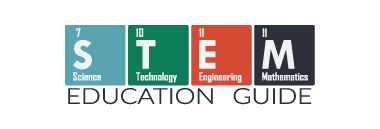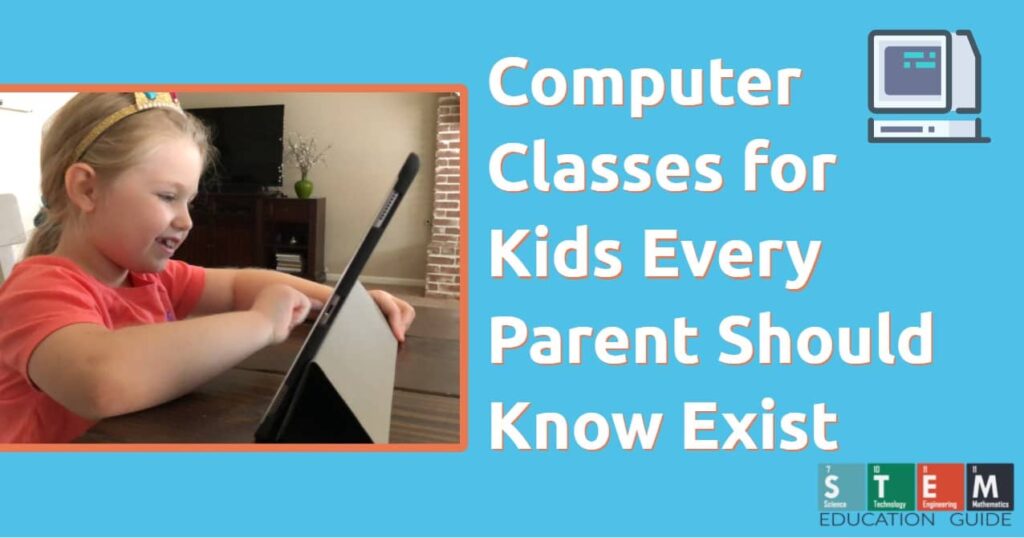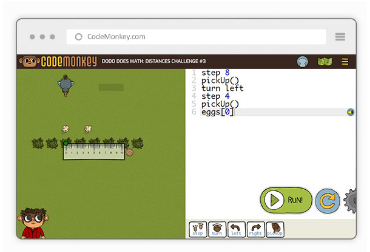Does your kid love computers? Do you feel like you will go crazy if you hear about yet another one of their Roblox or Minecraft adventures?
While you like that they are having fun, would you prefer to use their online time for something at least a little…I do not know.…useful? Perhaps it is time to start looking into computer classes!
There are classes out there that combine education and recreation to get your child learning and thinking while having fun. With a basic knowledge of the concepts taught in computer classes, your child can even create their own games!
If your kid has an aptitude for technology and/or a love of computer games, then read on for our list of the 7 computer classes for kids that every parent should know about.
Table of Contents
Block-Based Programming
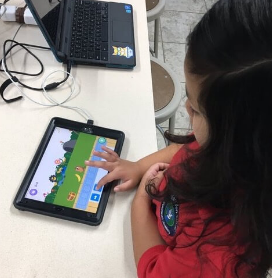
When you think of computer code, you may picture strings of commands and words filling a screen and think, how is my kid supposed to navigate that? If you have a young child who you think would be interested in coding, then it is probably best to stay away from those types of screens and start with a block-based coding class.
The great thing about these types of programs is that they do not require any kind of reading ability, as kids drag and drop interlocking blocks with pictures on them to code instead of using written commands. If your child can recognize pictures and follow instructions, they can code!
Try CodeMonkey Jr. for computer classes that teach kids logic, loops, counting, direction, sequencing, and algorithms using block-based coding. Though no coding experience is required, it comes with a guide for parents and teachers too!
If you’re interested in coding and robotics, check out our article, Best DIY Computer Build Kits for Kids.
Typing Classes

Once your kids begin to become more familiar with their letters and numbers, it may be time to get them into some typing classes so they can learn some basic computer skills.
Considering how many classes and assignments are done on computers these days, being able to type accurately and quickly are essential skills for any student to complete their work on time and with minimal frustration.
There are typing lessons suited to the interests of children of all ages, with a lot of them incorporating games and challenges to keep them learning and having fun.
Try this Kid’s Typing Bundle for computer classes that include a Mickey Mouse Typing Adventure for younger kids, as well as a Typing Instructor program suitable for older kids.
What Is Computer Science For Kids? In this article, we take a deep dive into everything you’ll need to get your kids into computer science.
CoffeeScript Programming
If your child is a little older and able to read, you may consider enrolling them in computer classes focusing on CoffeeScript. CoffeeScript is a type of code used by programmers for things like web applications, so your kid can get an idea of coding and basic computer knowledge with real-world applications. This is a good introduction to coding for younger learners because the syntax it uses is more intuitive than others, as it is more like how we write in English.
Try Dodo Does Math computer classes for a mix of CoffeeScript programming and math practice.
Robotics
Is your kid interested in more hands-on activities? Why not get them their very own robot to code! Some of these coding sets even start with the child physically putting the robot together so they can see the types of electronics and parts that are necessary to create a programmable machine.
After it is put together properly, they can then use the included software for computer classes that teach how to program their robot according to their own specifications. By watching their robot’s actions, they will be able to determine through trial and error what works and what does not in each situation.
Try the Makeblock mBot STEM robotics kit, recommended for 8+, to introduce your kid to programming robots.
For more coding robots, take a look at our guide, Best Coding Robots to Teach Kids to Code (for all ages!).
JavaScript Programming

Like CoffeeScript, JavaScript is mainly used for web applications, but it is also used for a lot more: games like Minecraft, many Android apps, and even robots are often programmed using this type of code. It is also easy for kids to get started with JavaScript, as all they really need is an Internet browser and text editor.
Try Learn to Create Minecraft Mods in Java, recommended for ages 11+, as these computer classes provide self-directed lessons for kids to learn how to code their own custom weapons, blocks, tools, armor, and more for Minecraft.
Python Programming
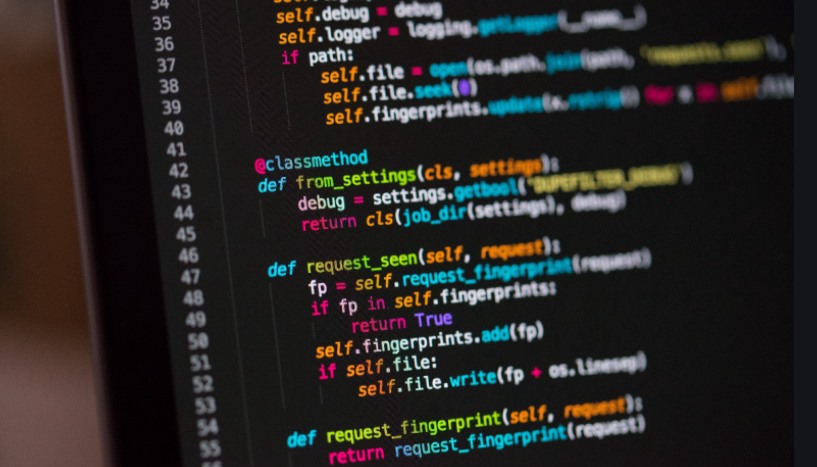
Like JavaScript, Python is another programming language that is widely used these days. Unlike JavaScript, however, Python can be used for more than just web applications, as it can be applied to other kinds of software development and programming.
For example, Python is the type of code widely used for different purposes on many platforms, such as YouTube, Netflix, and Instagram, all of which may be well-known to your child! In addition to the web-based applications, it can be used to create quizzes, art, games, desktop, video, and audio applications…the list goes on.
It is a great choice for kids to get started in programming because it can allow them to create so many different things.
Try Python for Kids by CodaKid, recommended for ages 10+, to get your child started coding games with Python.
3D Game Development
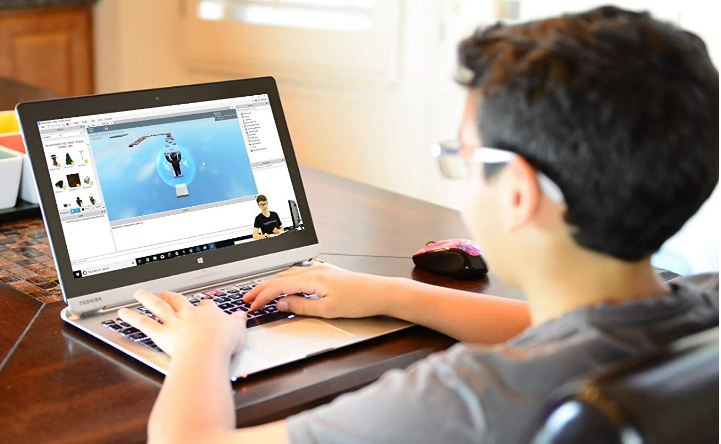
If your kid is really into 3D games like Roblox, you may consider some computer classes in 3D game development. The skills learned in these types of classes will not only give them an insight into how their favorite games run but also give them an idea of what it takes to work for a big, AAA game developer (essentially games that have a lot of technology, detail and financial backing behind them) if they are considering going into that as a career.
Try 3D Game Programming with Roblox, recommended for 8+, which teaches kids how to code with Lua (similar to Python) and 3D game engine Roblox Studio.
All the types of lessons mentioned above are available to purchase online and are self-directed, so your child can learn at their own pace. These computer classes can be fun and engaging; you may even find yourself picking them up and learning a thing or two!
It will help increase your child’s digital literacy, let them advance their computer knowledge, and become more familiar with basic word processing, basic features, and basic formulas to do a variety of activities on the computer.
If you enjoyed this article I strongly encourage you to check out Code Monkey. They have step-by-step courses on how to code for every age.