You know how much we love coding robots!
They present an easy and fun ways for kids to learn the fundamentals of programming. And some are even geared for younger children! Even your 5-year-old can begin exploring and developing their STEM skills.
Our favorite programmable bot for young learners? Meet Botley.
This guide serves to give parents and teachers ideas of what children can learn with Botley and our review of one of our favorite robots.
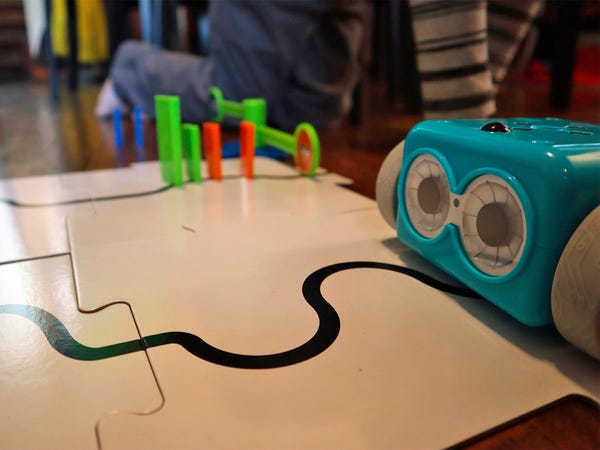
Table of Contents
What is Botley the Coding Robot?
Botley is a terrific way to learn and practice STEM coding skills. This battery-run robot is screen-free and teaches coding through fun activities. Use a remote programmer to transmit the commands so that Botley will do the following:
- Follow black lines
- Looping
- Avoid objects
- Follow an obstacle course
- Reveal hidden features
Practice critical thinking skills and spatial concepts with your robot, Botley. The activity set comes with a variety of coding cards that give the steps as directions for coding. Tiles and pieces for building obstacle courses are also included.
Teachers can easily put Botley to use in schools. Classroom sets are available to help students practice cooperative learning skills and learn from each other.
What Age is Botley For?
You can start to enjoy using Botley around age 5. The coding cards with colors to match the remote programmer allow you to enter the steps that tell your robot what to do, like moving forward, turning right, moving left, and turning around.
Older students up through about 10 years might tackle more challenging activities.
“If/then” logic, such as that used for programming what Botley should do when an object is detected in its path, is a fantastic way to expand learning.
A challenge accessory set is available for older or more experienced programmers. In the following section, you can find different types of activities to try with your robot!

7 Ideas for Learning to Code with Botley
Now, what exactly can you do with Botley? We’ve rounded up seven of our favorite activities with Botley to get you started!
1. Deck of Cards Treasure Hunt
Turn Botley into a treasure hunter! The treasure may be behind the Ace of Hearts or Two of Spades. Can you navigate Botley to the correct card to find the treasure?
To do this Botley activity, simply follow these 3 steps:
- Set the cards up in a grid pattern.
- Program Botley to navigate as you wish. For example, “Move forward 5 cards, turn right, and move 3 cards.”
- Decide after each move what Botley should do next.
Challenge: More advanced coders plan the whole code ahead of time. If anything goes wrong, they get practice in debugging, to try and fix the problem.
2. Follow the Winding Road

Botley has a line detection mode that is great for beginners.
You can use the line detection mode to follow lines on arranged tiles. You can also make your own paths with a wide, dark marker. Get creative by making line puzzles for Botley to follow, or create a map of your town for Botley to “drive” down the streets!
Printable roads and other activities may also be found on the Learning Resources’ blog.
3. Practice Math Facts with Botley
Botley can teach more than coding skills – practice math with this Botley activity by following these steps:
- Draw a large grid with 12 spaces.
- Label the spaces 1-12.
- Roll two dice and mentally add the numbers.
- Program Botley to move toward the space in the grid with the correct number for the sum.
- To practice subtraction, roll the dice and mentally subtract the smaller from the larger number.
- Then program your robot to move toward the space labeled with the correct number for the difference.
- Multiplication and division may be practiced in a similar way.
This is a great Botley activity for the classroom by combining both math skills and problem-solving.
4. Combine Coding and Reading
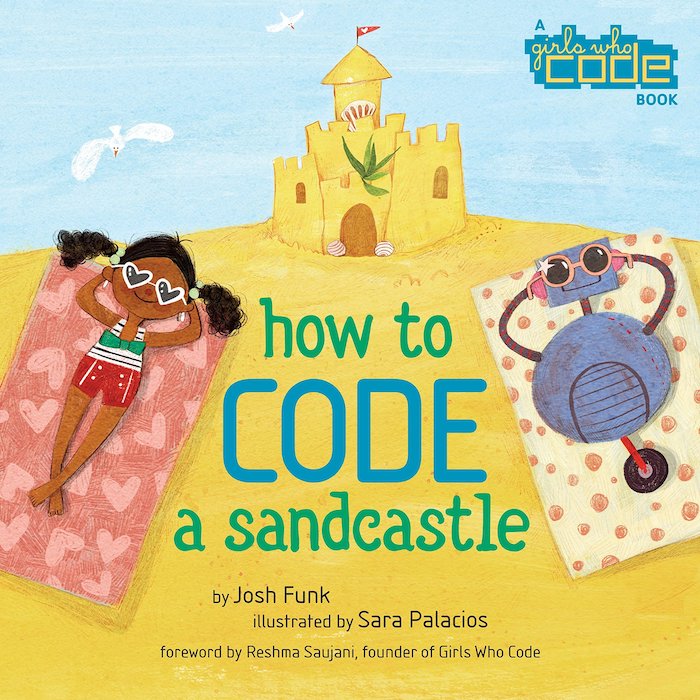
For a literature tie-in to Botley, read a STEM picture book and then code Botley to do some of the same commands you read about in the book.
One of our favorite books is How to Code a Sandcastle.
The computer science nonprofit Girls Who Code and Viking Books For Young Readers created How to Code a Sandcastle, recommended for readers ages 4-8.
In How to Code a Sandcastle, Pearl tries to build the perfect sandcastle, but, of course, she encounters obstacles! Her robot friend, Pascal, helps her get the castle built with the help of code.
It explores fundamental programming concepts like sequences and loops. It’s Pearl and Pascal’s job to breakdown their problem into small, manageable steps (just like we do when coding!)
After reading the book, create your own beach “obstacle course”. You may have a frisbee or puppy in the way too! How can you solve problems like Pearl and Pascal to accomplish your goals?
5. Teachers Present Coding in the Classroom with Botley
This activity is designed for teachers and comes with a complete lesson plan from Learning Resources.
Students can practice comparing weights and forces of objects. For this activity, Botley will wear the mask with detachable arms.
The follow these steps for this activity:
- Mark a starting point on the floor with removable tape.
- Measure 23 inches to another length of tape for where to set the balls or other objects.
- Measure four additional inches for where to set a cone.
- Using programming, students will program Botley to move forward and bump each ball or object with an arm.
- Compare the different outcomes by creating a bar graph.
- On a worksheet, students could mark yes/no, whether the ball or object moved past the cone.
- More advanced students might track the distance moved by the objects and record on the worksheet.

6. Go for a Walk with Botley the Coding Robot
This is a simple activity, but it’s one that has so much potential and creativity as you make Botley do a variety of commands. Follow these three simple steps:
- Build a code of up to 80 steps.
- Transmit your code to Botley
- Follow behind Botley and mimic Botley’s moves.
7. Help Your Robot Talk
Botley has some secrets that you can try to reveal!
Hidden features can make Botley talk.
For example, 2 left turns followed by 2 right turns result in “Wheeee!” What happens if you press “back” 6 times?
Can you discover what to press to make your robot say the name “Botley” or to find other hidden features?
Check here for more hidden features after you’ve tried to discover them on your own!
What’s our final verdict on Botley? Where can you purchase it?
Botley is one of our favorite STEM toys! If you’re looking for a coding robot for ages 5 to 8, this is my top recommendation. For older students (ages 9 & up) we recommend looking at all of the activities you can do with Sphero.
You can purchase Botley on Amazon, which is the best deal we’ve found. Or, purchase directly from Learning Resources.
We hope you love these Botley activities as much as we do! What do you have planned with your Botley? Let us know in the comments.
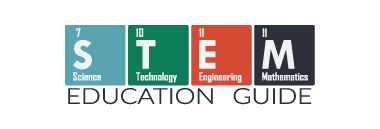







Great information re Botley. I bought Botley just 3 weeks ago for my granddaughter’s 5th birthday and all these wonderful suggestions should make the present very exciting!
Thank you for such an informative and helpful website..
Regards,
Jan
Sydney, Australia