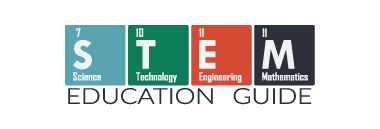Laser cutting is like using a super-thin, super-focused beam of light to slice through materials like a hot knife through butter, except it’s so precise it can create intricate designs and shapes. It’s a method that has changed how things are made, from huge ships to delicate jewelry.
Picture a computer guiding a powerful laser to follow a design that’s been sketched out digitally—once the design is complete, the material has been cut along the lines with incredible accuracy.
Before we get too deep, this is an excellent overview to understand the basics. This laser cutting guide won’t have all the information you’ll ever need, but after reading this you’ll understand the basics and what you’ll need to go deeper in this hobby!
If you’d like to check out my laser engraving and see what I use. Please see my review of the xTool F1 Laser Cutter.
Table of Contents
Laser Cutting Basics

Laser cutting is a cool way to shape materials using the power of light. It’s like using a tiny, super-focused flashlight that’s so strong it can cut through stuff like paper, plastic, and even metal.
Let’s check out how it all works!
What Is a Laser?
A laser is a beam of light that’s really organized. All the light waves are lined up, moving in the same direction, which makes the beam super strong and concentrated, a state known as coherent light.
Understanding Laser Cutting
Laser cutting is a process where a laser beam is directed at a material to cut, engrave, or even burn through it. The laser melts, burns, or vaporizes the material leaving behind a precise cut.
Types of Lasers Used in Cutting
Different types of lasers, like CO2 lasers, fiber lasers, and solid-state lasers (like ND), are used for cutting various materials.
Each type works best with certain materials and applications.
We are going to focus on the type of lasers for schools, and homeschooling applications. This is the type of laser cutter I use at home with my kids for homeschool projects.
STEM Education Guide Pro-Tip: Always choose the right material for your project. Different materials react uniquely to the laser’s heat, so research and test how each one is engraved to achieve the best result. For beginners, start with plywood or acrylic, known for their forgiving nature and consistent results.
Material Considerations for Your Laser Cutter

For laser cutting, not all materials react the same. Wood, paper, plastics, and acrylic are generally good to go, while some metals and ceramics also can be cut with the right laser.
- Good for laser cutting:
- Wood
- Paper
- Acrylic
- Plastics
- May require specific lasers:
- Metals
- Ceramics
Safety First
Safety is vital with laser cutting. Since lasers can be dangerous, it’s important to always follow safety rules like wearing protective glasses and never putting hands near the cutting area. It’s tempting to look at the laser while cutting ( I know I wanted too) but this must be avoided.
STEM Education Guide Pro-Tip: Never underestimate the importance of safety. Always wear protective eyewear to shield against harmful laser reflections, and ensure your workspace is well-ventilated to avoid inhaling any potentially toxic fumes produced during the engraving process.
The Science Behind Lasers

Lasers are science in action!
It involves all aspects of STEM!
They involve math, geometry, and optics to focus the high-power laser beam. Thermal conductivity is how well the material conducts heat from the laser, which affects how it’s cut or engraved.
From Concept to Creation
Laser cutting turns a simple idea into a tangible product. At the heart of this process is a seamless transition from imaginative designs to precise physical objects. It’s what makes this process so fun. Seeing your ideals come to life and the material you choose.
Designing for Laser Cutting

Design starts with a sketch or concept, which often involves basic shapes or intricate patterns. Kids can create original art or manipulate existing patterns to suit their project. They then learn to translate their art into a design suitable for laser cutting, considering factors like material boundaries and cut tolerances.
- Computer-Aided Design (CAD) Software: Utilized to draft precise designs.
- Materials: Choose based on how they react to the laser’s heat.
Don’t let the software part scare you away. Most laser cutter like the xTool F1 comes with software that is easy to use. They even have software for your computer, or smart phone to get started.
Creating and Preparing Digital Designs
With a design in place, the next step is to convert the concept into digital form. Software is used to outline the design in a format that laser cutters can interpret, often referred to as G-code. This code tells the machine exactly where to cut.
- Formats: Vector files (e.g., SVG, DXF) perfect for laser cutting paths.
- Precision: Kids ensure lines and patterns are exact to avoid errors during cutting.
Laser Machine Mechanics
A laser cutter uses a focused laser beam, guided by a motion control system, to slice through materials. This machine operates on CNC principles, converting digital design into precise physical cutting with exact tolerances.
- Machine Configurations: Vary based on power, size, and complexity.
- Safety: Paramount importance, observed via proper machine use and supervision.
Hands-On Projects and Applications
Like I mentioned above, laser cutting is not just for industrial use; it’s a versatile tool that bridges the gap between subjects like science, math, art, and engineering. With the right approach, students can engage in projects that reinforce their curriculum and hobbyists can explore new creative avenues.
Simple Projects for Beginners
For those just starting out, simple projects using materials like card, paper, and thin plywood offer a perfect introduction.
An example is a wooden educational alphabet puzzle for young learners. These puzzles entail laser-cut wooden pieces that fit snugly, provided an engaging and tactile way to learn the ABCs.
This type of project is excellent for school shop classes because it teaches the basics of laser cutting while creating a hands-on educational tool.
Applying Laser Cutting in Education
Schools are increasingly adopting laser cutting in their education programs, integrating it into STEM curricula. Students in middle school social studies, for example, can use laser cutters to recreate folk art from different cultures, connecting abstract concepts to tangible experiences.
Projects can span across various disciplines: from prototyping simple machines in science to creating scale models in architecture classes.
Laser cutting can support personalized learning and teach skills that may lead to future opportunities in industries like aerospace, small businesses, and industrial manufacturing.
Advanced Applications and Techniques
As students progress, they can take on more complex projects that involve advanced techniques like engraving and intricate cutting. These projects can become multidisciplinary, such as engineering students creating components for machinery or prototyping designs for new products.
In high school or college, students can work on real-world applications, such as creating parts for robotics or developing architectural models, using materials suitable for their specific projects and diving into the potential of laser cutting in manufacturing and aerospace applications.
Maintenance and Troubleshooting
Keeping a laser cutter in tip-top shape is crucial for performance, and knowing how to fix common snags is a must-have skill set.
With whatever laser cutter you choose it will come with instruction on how to clean and maintain the machine. Make sure to read these, and follow them to keep your machine running well.
STEM Education Guide Pro-Tip: Regular maintenance of your laser engraver ensures its longevity and consistent performance. Clean lenses and mirrors frequently, check for any mechanical wear, and follow the manufacturer’s guidelines for servicing. A well-maintained machine is the craftsman’s best friend.
Caring for Your Laser Cutter
Proper maintenance is key to the longevity and proper functioning of a laser cutter. Regularly checking and cleaning the machine is essential. Maintainers should:
- Clean the optics to ensure the laser’s path is unobstructed.
- Check the cooling system and coolant levels to prevent overheating.
- Replace filters to keep airflow clear, helping to manage temperature and prevent fire hazards. It your machine didn’t come with new filter they can be purchased from any major online retail store.
Common Issues and Solutions
Even with diligent maintenance, laser cutters can experience issues. Here are a few common problems and troubleshooting tactics:
- Machine Overheating: Ensure the cooling system is clean. Reduce workload and allow the machine to take breaks between jobs.
- Material Ignition: Check the material’s compatibility and adjust the laser’s settings accordingly to prevent burning.
- Alignment Problems: Regularly inspect and recalibrate the laser to ensure accurate cuts and engravings.
The Future of Laser Cutting
As they peer into the future, kids can see laser cutting becoming even more innovative and accessible. Technologies improve, interests expand, and the community around laser cutting grows, especially among younger enthusiasts.
Trends in Laser Technology
Fiber lasers are on the rise, outshining their CO2 counterparts in several areas. They’re more energy-efficient, offer faster cutting speeds, and they maintain a longer lifespan. Their enhanced precision and lower maintenance requirements make them a hit in both industrial and educational settings. They are becoming especially popular in engineering applications due to their precision and reliability.
CO2 lasers, though being somewhat overshadowed by fiber lasers, still hold an essential place for hobbyists and in maker spaces due to their versatility and cost-effectiveness in handling a wide variety of materials.
The shift towards more compact and safer CO2 laser models suggests that they will continue to play a significant role in schools and for DIY enthusiasts.
Laser Cutting and the Maker Movement
The Maker Movement has embraced laser cutting as a tool for DIY projects and creative expression. Community spaces and online platforms have made laser cutting more accessible to hobbyists of all ages.
- Community: Local maker spaces are increasingly equipped with laser cutters, offering workshops and collaborative opportunities.
- Hobbyists: Individuals are finding more affordable and user-friendly laser cutters for personal use.
- DIY: The emphasis on “do it yourself” continues to propel the technology forward as more people share their projects and innovations online.
The confluence of easy-to-use software and hardware improvements means the barriers to entering the world of laser cutting are lower than ever.
This bodes well for its future in educational contexts and beyond.
Beyond the Cut
After mastering the basics of laser cutting, kids can explore an exciting world of possibilities that extend far beyond simply cutting shapes. They can discover methods like laser engraving and marking, as well as learn how to integrate laser cutting with other state-of-the-art technologies.
Laser Engraving and Marking
While laser cutting is great for slicing through materials, laser engraving takes creativity a step further. It allows kids to etch intricate designs onto surfaces, turning an ordinary project into a work of art.
The process involves the laser lightly burning the material to create high-quality, precise images or text. It’s a fantastic way for children to personalize their creations, whether they’re making signs, customizing gifts, or designing decorative panels.
Additionally, laser-assisted oxygen jet cutting is a more advanced technique that can come into play. By using a jet of gas, typically oxygen, the process is more efficient, allowing for cleaner cuts and etchings on tougher materials.
For right now, don’t worry about these high-end laser cutters. Let’s stick to the easy to use cutters on the market. Don’t get overwhelmed!
Combining Cutting with Other Technologies
The fun doesn’t stop with cutting and engraving. Kids can also combine laser cutting with 3D printing and CNC (Computer Numerical Control) machinery to bring even more complex projects to life.
This interplay of technologies opens the door to multidisciplinary experiences in the fields of engineering and design.
- 3D printers can create three-dimensional objects that laser cutting can further enhance, adding decorative elements or assembling parts together.
- CNC machines work well with laser cutters to create precise components for robotics or mechanical projects.
Also, methods like stealth dicing enable precise cuts in delicate materials, such as silicon wafers, without causing damage to the rest of the material. This sort of precision works well when kids venture into more advanced, detailed projects.
Resourceful Insights
Before going too far, let’s understand that the choice of materials and patterns greatly impacts the efficiency of laser cutting. Making thoughtful selections can lead to precise cuts and quicker processes, saving time and energy.
Selecting Materials and Patterns
When it comes to laser cutting, materials matter. Kids need to know that not all materials are equal in the eyes of a laser cutter.
For instance, acrylics and wood are popular choices because they cut cleanly and can showcase intricate patterns with a touch of finesse.
Metals may also be cut using more powerful lasers, but these require careful handling due to their reflective nature.
Plastics are also laser-friendly, but avoiding materials that could release harmful fumes when cut is crucial.
The art of choosing the right pattern is just as important.
Designs should not only be visually appealing but also appropriate for the material being cut.
For example, thicker materials like wood may not do well with extremely intricate designs, while acrylic can handle more delicate patterns.
Here’s a quick table to match material with design complexity:
| Material | Design Complexity |
|---|---|
| Wood | Medium |
| Acrylic | High |
| Metals | Low-Medium |
| Plastics | Medium |
Optimization Tips for Efficient Cutting
Efficiency in laser cutting isn’t just about quick results; it’s also about minimizing power consumption.
To make the most out of the cutting process, one can optimize patterns to fit more pieces within a single sheet of material, reducing waste and extra cuts.
Another tip is to adjust the laser’s power settings. Your first few cutters are kind of throwaways as you get to know your cutter.
Higher power settings aren’t always necessary and can slow down the overall process.
On the other hand, a lower power setting can make the process more efficient if it’s strong enough to cut through the material but doesn’t overdo it.
Remember, the goal is to achieve a clean cut with the least amount of energy consumed, so experimenting with power can lead to significant efficiency gains.
Inspiration and Community
Laser cutting unlocks possibilities for kids to turn their artistic visions into tangible creations. By sharing these creations, they can inspire others and find a sense of belonging within a supportive community.
Showcasing Art and Creativity
When kids engage with laser cutting, they’re able to translate their designs from paper to patterns cut into various materials.
This process results in unique art pieces that can be proudly displayed.
Schools and hobbyist groups often hold exhibitions or local fairs where students can present their laser-cut projects.
Here, they receive recognition, which fuels their creativity and encourages them to explore more complex designs.
- Exhibit Opportunities:
- School art showcases
- Local maker fairs
- Online galleries
- Benefits of Showcasing:
- Recognition for Creativity
- Confidence in their art skills
- Motivation to continue learning
Joining Online Forums and Groups
The online community offers a vast network for kids to connect with like-minded enthusiasts. They can join forums and groups where members share tips, project files, and encouragement.
This engagement fosters a sense of support and networking that can be critical for further development in the arts and sciences.
- Popular Online Platforms:
- Instructables
- Reddit’s r/lasercutting
- Facebook Groups
- Advantages of Online Communities:
- Answers to their laser cutting questions
- Access to a broader spectrum of project ideas
- A platform to showcase their work to a global audience
Frequently Asked Questions
In this section, kids will find answers to some of the most common and interesting questions about laser cutting, from what it can do to how to stay safe while using it.
What makes laser cutting a cool tool for creating stuff?
Laser cutting is cool because it allows for precision cutting and engraving on various materials.
This technology is capable of detailed work, meaning kids can create intricate designs that would be difficult to achieve by hand.
Can you list the different kinds of laser cutters I might use?
There are three primary types of laser cutters one might use: CO2 lasers, which are great for cutting and engraving a variety of materials like wood and plastic; fiber lasers, which are mostly used for metals and plastics; and crystal lasers, which are used for both but are less common due to their high costs and complex maintenance.
What steps do I follow when I’m using a laser cutter?
When using a laser cutter, one typically follows these steps:
create the design in a software program tailored for laser cutting, set up the laser cutter with the correct materials, adjust the machine settings like speed and power based on the material, and then supervise the cutting process to ensure everything runs smoothly.
What kind of things can I make with a laser cutter?
With a laser cutter, one can make a wide range of items such as jewelry, ornaments, toys, models, and signs.
The possibilities are vast because different materials can be cut and engraved to create unique and personalized projects.
How does a laser cutter actually cut through materials?
A laser cutter cuts through materials by directing a high-power laser beam that vaporizes the material it comes into contact with.
This highly focused beam is moved over the material to cut it according to the predetermined design.
What should I keep in mind about laser cutting safety?
Laser cutting safety is important. One should always follow the safety guidelines.
These guidelines include wearing protective eyewear, using the laser cutter in a well-ventilated space to avoid inhaling fumes, and never leaving the laser cutter unattended while it’s operating to prevent accidents.