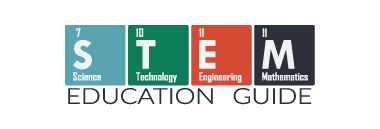So you want a laser engraver, but you need it to be portable. That makes sense. I was in the same boat not too long ago, doing research and looking at tons of options before purchasing one.
I eventually settled on the xTool F1 for a bunch of reasons, and I’ll get into those.
I’ve done a ton of research, spent dozens of hours with my son cutting and engraving, and packed it all into this guide to portable laser engravers.
If you’d like a quick link to the one I decided on, you can click here for the xTool F1.
Table of Contents
Key Takeaways:
- Portable laser engravers can do the same thing as stationary ones with a few covariates.
- You should evaluate engravers based on material compatibility, user-friendliness, and technical capabilities that you need for your projects.
Understanding Laser Engravers

Before we get into the portables, let’s do a quick formalization about laser engravers.
I want to make sure you’re going the right laser engraver for your needs. That’s what this list is for!
If you know what you’re looking for but just want some suggestions, skip down to the portable laser engraver I use and recommend.

Click here to jump down to recommended Portable Laser Engravers
Types of Laser Engravers
CO2 Laser Engravers: These use a carbon dioxide gas mixture and are commonly used for engraving on materials like wood, acrylic, glass, and leather.
Diode Laser Engravers: These engravers utilize solid-state diodes and are typically used for materials such as plastics and metals. They are known for their small size and efficiency. This is probably what you’re looking for if you’re doing craft shows or a small home unit.
Fiber Laser Engravers: These are best suited for marking metals and engineered plastics. A fiber laser uses doped fiber optics and has a high tolerance to heat, making it durable and long-lasting.
Infrared Laser Engravers: They operate at wavelengths typically beyond the visible spectrum and can be used on a variety of materials, including some metals.
Core Components
- Laser Source: The heart of the engraver, which generates the laser beam. Types include CO2, diode, fiber, and infrared lasers.
- Controller: Governs the movement of the laser and precise placement of the engraving.
- Surface Bed: Where you place the material to be engraved.
- Cooling System: Maintains temperature to prevent overheating. Think of a small fan inside the unit.
- Power Supply: Provides consistent energy to power the laser source.
- Ventilation System: Removes fumes, smoke, and particles.
These components work together to ensure that the laser engraver performs accurately.
For a complete Introduction, or what I like to call “laser engraving 101,” check out my article on how to get started with laser engaging.
Advantages of Portability

Now, the good stuff!
Portable laser engravers are designed for mobility, allowing for easy setup and quick use in various locations.
Compact Size
One of portable laser engravers’ most significant advantages is their compact size. If it isn’t compact, why even call it portable?
Their smaller footprint allows them to fit conveniently in workspaces where a traditional, larger machine wouldn’t make sense.
This compactness makes it easier for individuals or businesses to make the most of limited space.
I wrote a full review of the xTool F1 if you’d like to see everything it can do and potential downsides.
Easy to Move to New Locations

This is what it’s all about, right? Being able to move your machine around the house or to different locations.
The ease of transport with handheld laser engravers cannot be overstated.
Depending on the unit you decide on, they are typically lightweight and can be easily moved from one location to another without needing special equipment or excessive manpower. Just pick it up and go!
You can bring your engraver to trade shows and craft fairs or move them across different workstations without help from other people, which offers flexibility in where and how they operate their engraving business.
So far in the summer, I’ve done three craft fairs at my local community center. Moving my laser engrave and smoke filter, which attaches to the machine, was easy.
Considerations for Purchase
When looking at portable laser engravers, you should zero in on material compatibility, the machine’s precision, the software that runs it, and the safety features provided. If you go with the xTool F1, they have free, easy-to-use software.
Material Compatibility
You might not know yet the kind of materials you’re going to be using. But, the diversity of materials a laser engraver can handle, such as wood, metal, acrylic, and leather, is crucial.
Some engravers have the power to breeze through tougher materials like metal, while others excel with softer materials like wood and leather.
Power and Precision From Your Engraver
You should note the power output, which speaks to the machine’s ability to cut through various materials.
The term “powerful” often implies the capability to make deep, clean cuts.
Precision is equally important; it determines the engraver’s ability to create intricate designs without messing up.
Software and Connectivity
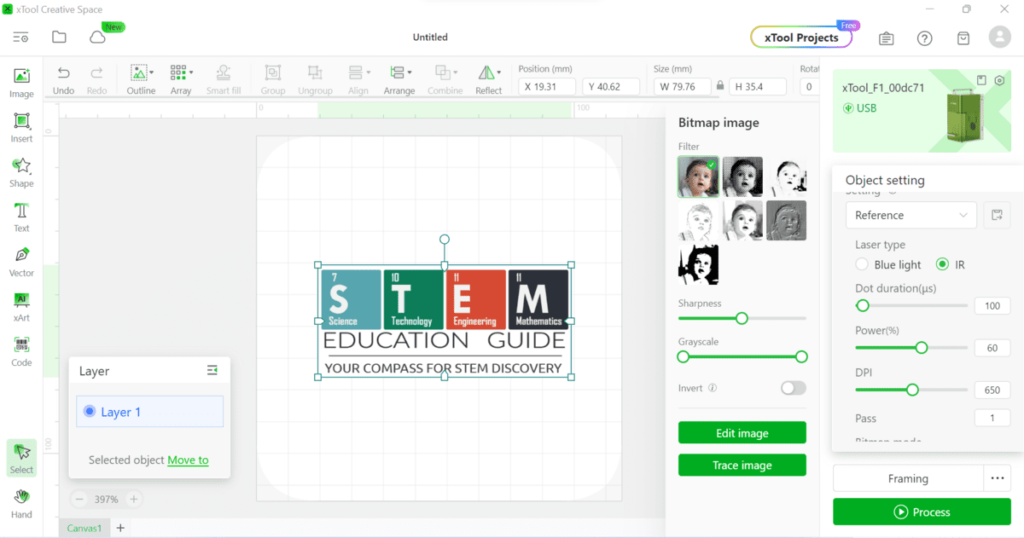
Ease of use often comes down to software compatibility—programs like LightBurn are popular for their user-friendly interfaces.
Connectivity options such as USB, Wi-Fi, or Bluetooth are also important for seamless operation. This is something I like about xTool; you can use your phone, computer, iPad, etc.
Safety Features
Safety features to look for include built-in sensors that detect overheating or obstructions. A shutoff button that you can press easily.

This is usually for larger units, but an air assist accessory might be necessary for those working with flammable materials to help reduce the risk of fires and ensure a safer operation.
Popular Laser Engraving Materials

Most of the material you’re looking for can be found online. The units mentioned in this article can be cut and engraved.
Laser engravers are pretty versatile, handling a range of materials with ease.
They’re particularly good when it comes to engraving, etching, or marking a variety of stuff—whether that’s for art projects, product customization, or just marking your gear and tumblers and photo frames.
Organic Materials

When it comes to organic materials, most people use wood.
It’s like the go-to canvas for laser engraving.
Different types of wood, including bamboo and MDF (Medium-Density Fiberboard), offer varied results in terms of depth and color contrast.
Leather is another favorite of mine. I like it for its ability to develop rich, unique, and personalized patinas over time.

Paper and fabric aren’t strangers to the engraving game either, allowing for detailed work on invitations or custom clothing.
For a natural touch, some folks even engrave on cement, giving their garden or home a customized stone accent.
- Wood Types: Varies in hardness; the softer the wood, the easier it is to engrave.
- Bamboo: Eco-friendly and produces great contrast.
- Leather: Ideal for wallets, belts, or custom book covers for your kids.
- Fabric: Best for intricate logos or texts on canvas or denim.
Synthetics and Metals
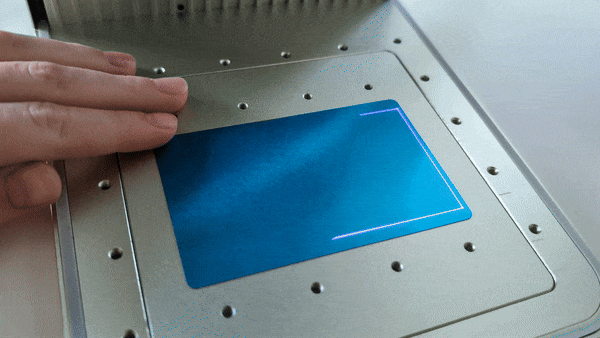
On the flip side, synthetic materials and metals bring their own flair.
Acrylic, for example, looks cool for signs and prototypes with its clean, polished edges after engraving.
Plastic and vinyl are usually marked for identification or branding purposes, but you’ve gotta watch the type—some can release harmful fumes when lasered so do it in a ventilated area or use a smoke filter.
Glass might seem tricky, but it can be etched for personalized drinkware.
Then there’s stainless steel, the tough guy in the crowd, often laser-marked for industrial tags or elegant jewelry.
And let’s not forget about rubber, which is popular for making custom stamps.
- Acrylic: Clear cuts and smooth edges; great for decorative items.
- Plastic and Vinyl: Diverse usability; watch out for fume hazards.
- Glass: Provides a frosted look; suitable for unique gift items.
- Stainless Steel: Durable; often used in professional contexts.
- Rubber: Perfect for custom stamps and printing blocks.
Top Portable Laser Engravers
When looking for the best portable laser engravers, people tend to look for exceptional speed, precision, and value for money.
Market leaders in this field often deliver on these requirements, with options ranging from premium high-speed models to more affordable yet highly capable machines.
Laser Engraver Premium Choices
The xTool F1 stands out from others with its impressive 4000mm/s engraving speed, making it the go-to choice for those needing quick, on-demand custom laser engraving. Speed wasn’t the reason I go the F1, but it’s nice to see that it’s the fastest portable laser engraver right now.
This portable engraver caters to professionals who often travel to craft and trade shows.
A bit on the expensive side, but I wanted something that would last and be a premium machine. The xTool F1 can do it all, and it’s great for metal engraving thanks to its IR laser. It has two lasers on it, one for harder material and one for more intricate surfaces.
Another premium contender is the xTool P2. I only mention this as it’s a CO2 laser cutter. It’s an advanced model in the same family as the F1 known for its powerful features and reliability. If you like the simple-to-use software XTool, then stick to the F1.
For home businesses looking for a more intensive use case, the WeCreat Vision laser engraver is a powerful fully enclosed 20-watt machine. The price is lower than the xTool F1 but it’s not as portable.
Affordable Options
The Aufero Laser 1 is a top-rated choice for those who want a mix of affordability and functionality. It’s an “open” design with the arm swinging as it cuts.
Developed by Ortur, this mini laser engraver balances performance with cost, making it the best overall option for hobbyists and small business owners who are budget-conscious.
The AtomStack P9 M50 Laser Engraver also offers a portable experience but at a more accessible price point.
It comes with a 10W laser and supports offline engraving with its terminal control panel, allowing users flexibility in when and where they create their work.
Enhancing Engraving Efficiency
When looking for the best portable laser engraver, you can prioritize models that offer a blend of high speed, fine accuracy, and a generous working area to make the most out of every engraving session.
Optimizing Speed and Quality
The key to efficient laser engraving lies in balancing speed and quality.
For instance, an engraver like the xTool F1 is very fast, significantly reducing the time needed for projects.
Engravers that operate at a minimum of 600mm/s are also considered efficient for various tasks, without compromising on the detail and precision of the work, which is crucial when working with designs as small as 20mm to 15mm.
With that said, the xTool F1 has a 4000mm/s engraving speed. It’s quick!
Expanding Capabilities
These models shown above offer adjustable laser power settings, enabling them to handle materials from soft fabrics to tougher metals, accommodating materials with different thicknesses from 10mm down to delicate 15mm details.
I don’t have too much experience with other software, but XTool allows for automatic engraving or manual engraving. The way it works in automatic is you select the material you’re going to use; then the machine adjusts all the settings for you.
You can also of course, do everything manually if you’d like.
Accessorizing Your Engraver

Accessorizing a portable laser engraver enhances its functionality and versatility.
The right tools can elevate the laser cutting experience significantly, from assisting with complex cuts to improving interface convenience.
Additional Tools for Versatility
Portable laser engravers, much like their larger counterparts, benefit greatly from a selection of additional tools aimed at increasing versatility.
Air assist pumps can be used with your unit. They attach to the laser head and help to reduce heat marks and flaring on material surfaces during the cutting or engraving process.
This accessory not only improves the quality of the final product but also extends the life of the laser cutter by reducing harmful residue buildup.
For those looking to expand into mixed media projects, combining a portable laser engraver with a 3D printer can be a game-changer.
They can often share materials like plastics and wood, and item enhancements done on a 3D printer can be beautifully detailed with a laser cutter for a custom finish.
Here’s a quick look at some must-have additional tools:
- Air Assist: Reduces residue and improves cutting quality.
- Rotary Attachment: Enables engraving on cylindrical objects. Think tumblers or gym bottles.
- Laser Safety Glasses: Protects eyes from harmful laser exposure.
Software Utilities
LightBurn is a standout choice that many professionals and hobbyists turn to for its wide range of capabilities and user-friendly interface. If you don’t like the software with your laser, LightBurn will work; it’s free and open-source.
LightBurn supports a variety of laser cutters and engravers and allows users to control both laser power and the engraving process with precision, from simple tasks to complex layered projects.
The software can often serve as a platform to adjust laser power for different materials, leading to tailored cutting and engraving settings for optimal results.
It’s like having an insightful guide for navigating the intricacies of laser processing.
To summarize, here’s what software utilities can offer:
- Comprehensive Control: Adjust laser settings with precision.
- File Conversion: Manage various file formats for your engraving projects.
- Compatibility: Connect with a variety of laser engraver models.
Use Cases and Applications
Do you have a side hustle you’re working on? Portable laser engravers revolutionized the way individuals and businesses bring intricate designs to life.
They are especially ideal for those who appreciate the blend of technology and creativity or require flexibility and speed in production.
To get some inspiration on projects and how laser engravers incorporate STEAM, check out my article here.
Home Hobbyists and DIY Enthusiasts
For the DIY crowd and hobbyists, laser engravers are a gateway to unleash their creativity on various materials.
Home users and homeschool parents often opt for these machines to add personalized touches to items like jewelry, picture frames, or wooden crafts.
Professional and Small Business Use
For small businesses, a laser engraver can be a significant asset.
They utilize these machines to customize products and craft unique merchandise.
Businesses seek engravers that can maintain high performance and detail on a consistent basis. Being portable allows them to offer on-site customization at events, which can be a compelling aspect of their service.
Maintenance and Longevity

Having a reliable portable laser engraver calls for regular maintenance and a thorough understanding of troubleshooting. Sometimes, things do not go as planned, so you should be able to troubleshoot when necessary.
Keeping your machine in top shape not only extends its lifespan, but assures peak performance when you want to use it for a project.
Routine Care
You should ensure that the machine’s workspace is kept clean to prevent debris from interfering with the laser path.
You need to monitor humidity and temperature levels, as these environmental factors directly impact the function of laser cutters and engravers.
Optimal conditions fall typically between 30% and 50% humidity, which helps to protect electronic and mechanical components.
Cleaning Optics: The optics are the heart of any CO2 laser cutter or engraver and should be cleaned regularly with a microcloth to ensure the laser’s power isn’t compromised by dust.
Follow the manufacturer’s guidelines for cleaning frequency to avoid damage.
Lubrication: Mechanical parts like rails and bearings require scheduled lubrication once in a while.
The manufacturer will often specify the type and frequency of lubrication needed.
| Maintenance Task | Frequency | Notes |
|---|---|---|
| Cleaning Workspace | After each use | Remove debris and residues. |
| Checking Optics | Weekly | Clean for clear laser path. |
| Lubricating Parts | As per manufacturer’s guidance | Clean for a clear laser path. |
Frequently Asked Questions About Laser Engravers
When picking a portable laser engraver, you should consider factors like material compatibility, ease of use, and cost efficiency. These frequently asked questions address those common considerations.
What’s the best portable laser engraver capable of etching metal?
The xTool F1 with its IR laser is highly regarded for metal etching, offering precision and ease, especially for on-demand customization jobs.
Which portable laser engraver would you recommend for working with wood?
Portables like the xTool F1 and the LaserPecker L4 cut through wood up to 10mm, making them excellent options for woodwork projects.
For small businesses, what’s the top pick for a laser engraver?
The xTool F1 strikes a fine balance between performance and cost, making it an optimal choice for small businesses looking to invest in a reliable engraver.
Can you recommend a laser engraver that’s easy for beginners to use?
The xTool F1 is known for being user-friendly, with a community and accessible resources that can help beginners get started smoothly.
Are there any good laser engravers under $500 that won’t break the bank?
The ORTUR 24V Laser Engraver 2 Pro-S2-SF is a budget-friendly option under $500.
It’s suitable for hobbyists or those just starting out without sacrificing too much on performance.